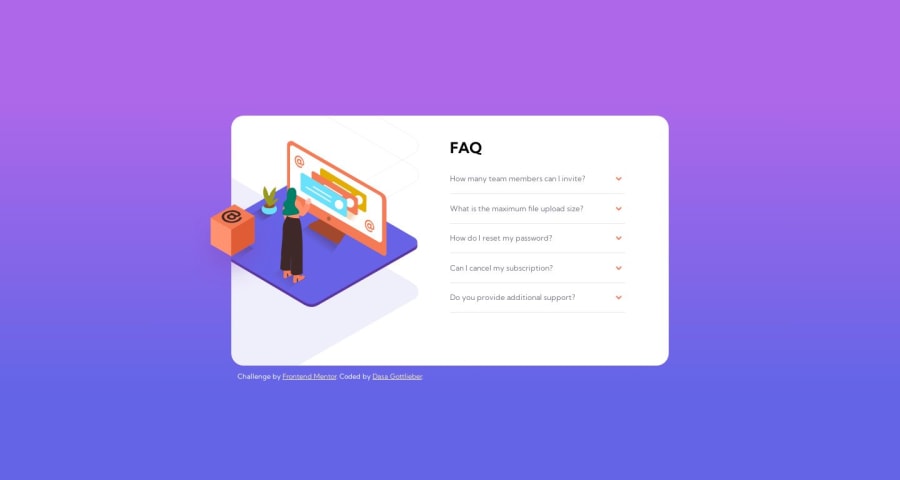@Dev-MV6
Posted
Congratulations on completing your first challenge. I'd say your approach to positioning the elements on the page is not that uncommon and not a bad practice at all, as it makes total sense to position the image relative to the parent container. So, don't worry about it. One suggestion I have for you is to apply the following styles to the .questions-wrapper element in order to make the page more responsive to smaller screen sizes:
@media only screen and (max-width: 675px) {
.questions-wrapper {
width: 100%;
height: min-content;
}
}
Hope you find this helpful! 👋
Marked as helpful
@DasaGott
Posted
@Dev-MV6 thanks a lot for your response! I really appreciate your time and suggestion 🤗