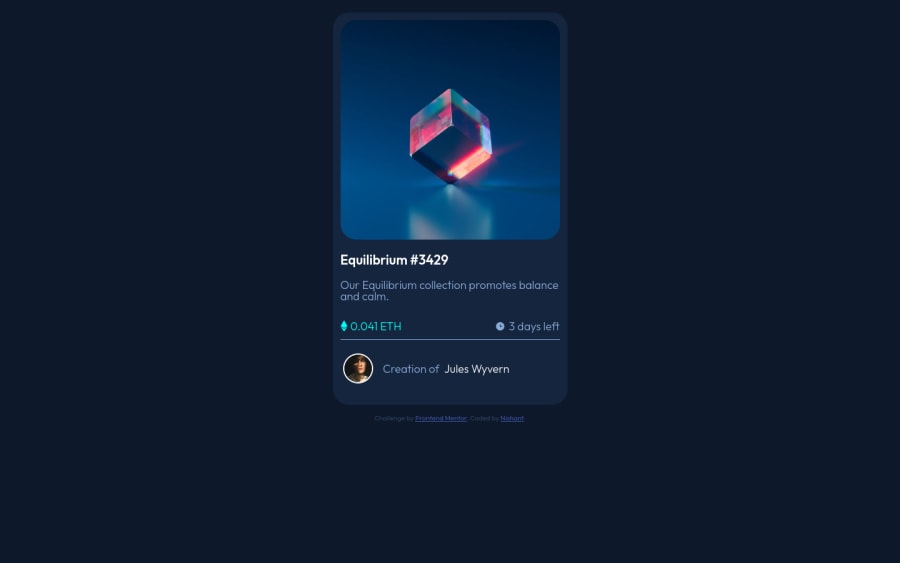
Submitted about 3 years ago
nft-preview-card-component(html&css)
#sass/scss
@Nishant-afk
Design comparison
SolutionDesign
Solution retrospective
Please provide suggestion on writing efficient code:
- I have used very basic of html/css to do the card.
- I had a hard time trying to do the active states of images and the line with images + text(the 3 days left): is there a better way?
- I did try to match everything as i can but i can't seem to make it fit in one page(the vertical height- tried using max-height and setting the height but no success) NEED HELP FOR THIS
Community feedback
Please log in to post a comment
Log in with GitHubJoin our Discord community
Join thousands of Frontend Mentor community members taking the challenges, sharing resources, helping each other, and chatting about all things front-end!
Join our Discord
