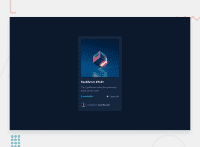Design comparison
Solution retrospective
please let me know if there is anything i can improve on!:)
Community feedback
- @Sdann26Posted over 2 years ago
Hi Javier!
You can improve a little more the design taking into account that not only the image has that effect of color change but also the title Equilibrium and the user's name.
On the other hand to the images always add the alt attribute, in this attribute you have two options or put text or not if you put text put something that refers to the importance of this image, for example alt="Icon". In case the image is only decorative you can use the alt="" and also add the attribute aria-hidden="true". If you are interested to know why, please answer me the message but it is a matter of accessibility on the web.
I think that's what I would recommend to you by the way that it eliminates the errors in the report that frontendmentor generates so you generate a new report to see if there are still errors.
Good luck!
Marked as helpful1 - @vanzasetiaPosted over 2 years ago
Hello, Javier! 👋
Congratulations on finishing this challenge! 🎉
You've gotten some feedback about
imgelement and I'm just going to give feedback on the CSS.- Remove
min-width: 100vw;from themainelement. It doesn't needed because by defaultmainelement is a block element which means it will have full width. - Use
remor sometimesemunit instead ofpx. Usingpxwill not allow the users to control the size of the page based on their needs. Also, I have a great article that will explainremandemunits in a simple way. I recommend reading it if you're not familiar with those units. - The card (
.container) only needsmax-widthin order for it to be responsive. So, I recommend removing thewidthandmin-widthproperties. - If the values are the same for all sides like
border-radius: 1em 1em 1em 1em;, then you can use the shorthand way,border-radius: 1em. It's much shorter.
That's it! Happy coding! 😁
Marked as helpful0 - Remove
- @SamadeenPosted over 2 years ago
Hey!! Cheers 🥂 on completing this challenge.. .
Here are my suggestions..
- You can add
altattributes to yourimgtag to aid screen-readers.
This should fix most of your accessibility issues
. Regardless you did amazing... hope you find this useful... Happy coding!!!
Marked as helpful0 - You can add
Please log in to post a comment
Log in with GitHubJoin our Discord community
Join thousands of Frontend Mentor community members taking the challenges, sharing resources, helping each other, and chatting about all things front-end!
Join our Discord