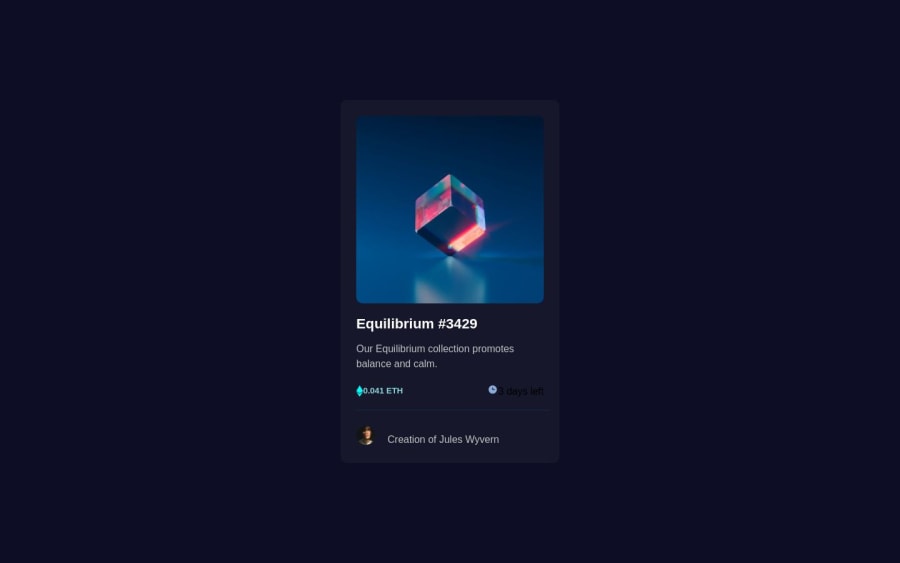
Design comparison
Solution retrospective
Completed this NFT Preview challenge. I always seem to have issues with hovering and span functions. If anyone has any tips and resources of the thought process or good practice tips, I would like to be able to determine how to use these functions on my own.
Community feedback
- @imadvvPosted over 1 year ago
Greeting Diana Jordan! Congratulations for completing your challenge!, 👏👏👏.
they is a lot of ways to archive this overly effect, this is good resource from w3school, and also this blog post has some good information, but I did some changes to your code to make it function,
html
<div class="images"> <img src="images/image-equilibrium.jpg" alt="equilibrium" class="image-first"> </div>css
main .images{ position: relative; background-color: rgb(139, 213, 218); border-radius: 10px; z-index: 1; overflow: hidden; } .image-first{ max-width: 100%; transition: opacity 200ms ease-in-out; } .images::after{ content: ""; position: absolute; background-image: url("./images/icon-view.svg"); background-position: center; background-repeat: no-repeat; width: 3rem; height: 3rem; top: 50%; left: 50%; transform: translate(-50%, -50%); z-index: 10; opacity: 0; visibility: hidden; transition: all 250ms ease-in-out; } .images:hover .image-first{ opacity: .2; } .images:hover::after { opacity: 1; visibility: visible; scale: 1; }this implementation uses css pseudo-elements, I Hope this give you some hints or tricks after all good attempt, keep coding
Marked as helpful0
Please log in to post a comment
Log in with GitHubJoin our Discord community
Join thousands of Frontend Mentor community members taking the challenges, sharing resources, helping each other, and chatting about all things front-end!
Join our Discord
