NFT Preview Card with Astro, Sass and CUBE CSS
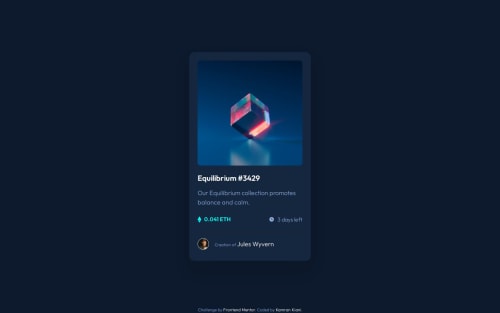
Solution retrospective
I began a new learning path on Frontend Mentor, and this was the first challenge I completed. I chose the CUBE CSS methodology for styling my HTML code.
I don't plan on repeating this challenge.
What challenges did you encounter, and how did you overcome them?One of the challenges was deciding whether an interactive element should be an a or a button. I chose the button because it doesn't navigate to a new page but performs an action. For the hover style, I used ::before and ::after pseudo-elements to add a background color and an icon image to the clickable button.
I’d appreciate feedback on the CSS code and methodology I’ve used, specifically if it's been applied correctly. Additionally, if you notice any issues with my HTML code or accessibility, please let me know. Your feedback is incredibly valuable to me.
Please log in to post a comment
Log in with GitHubCommunity feedback
No feedback yet. Be the first to give feedback on Kamran Kiani's solution.
Join our Discord community
Join thousands of Frontend Mentor community members taking the challenges, sharing resources, helping each other, and chatting about all things front-end!
Join our Discord