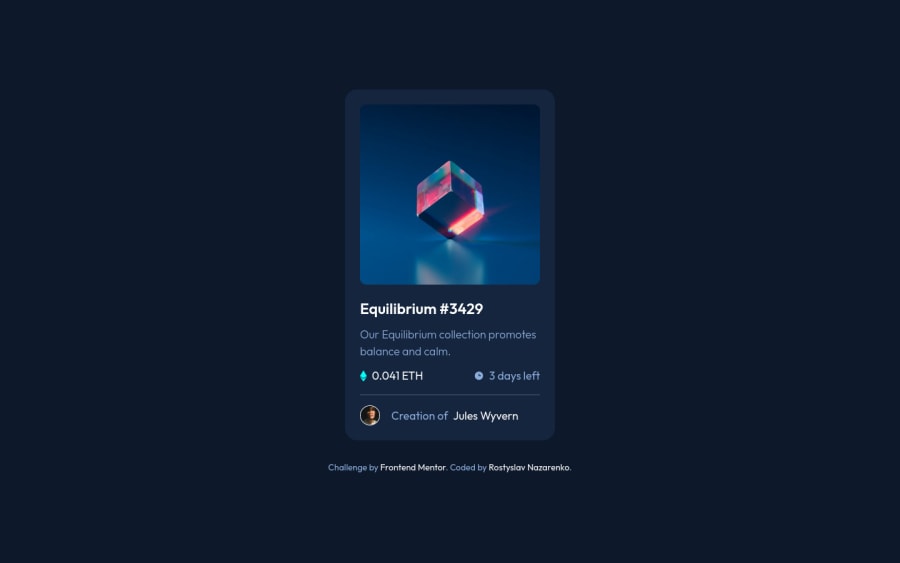
Submitted about 2 years ago
NFT preview card using HTML, CSS, Flexbox, transitions
@rostyslav-nazarenko
Design comparison
SolutionDesign
Solution retrospective
Hello! I'd love your feedback 😁
- I had a few problems with doing the hover effect. I'm not sure how to do it properly if there's some other way to do this, please tell me.
- How do you name your classes? Do you use BEM? Did I use BEM right?
Community feedback
Please log in to post a comment
Log in with GitHubJoin our Discord community
Join thousands of Frontend Mentor community members taking the challenges, sharing resources, helping each other, and chatting about all things front-end!
Join our Discord
