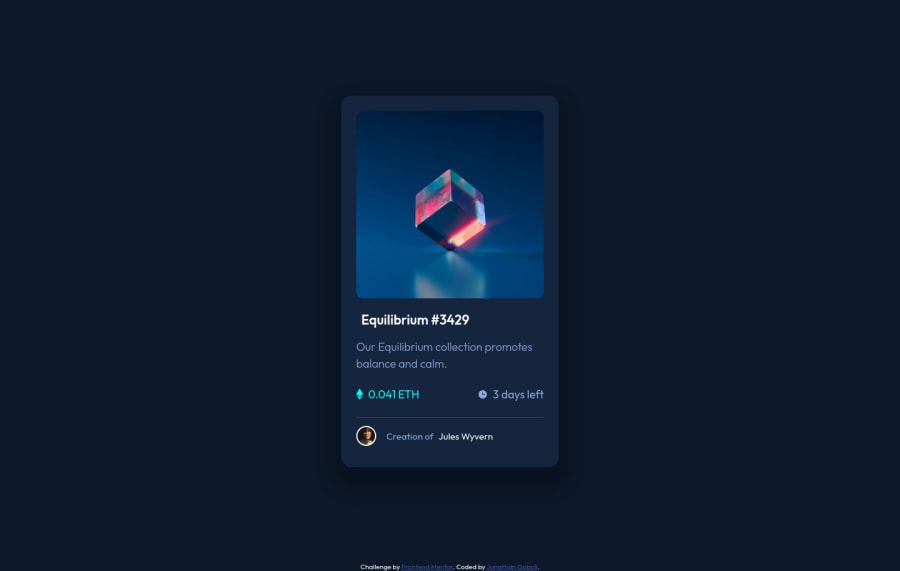
Design comparison
Solution retrospective
This project was amazing actually but I struggle in designing this <hr> can anyone please suggest best practices for making horizontal line without using <hr> element? I'd appreciate answer/tips from this community!
Community feedback
- @correlucasPosted about 2 years ago
👾Hello Jonathan, congratulations for your new solution!
🎉 Nice solution and nice code! I can see that you paid a lot of attention to your code/design. If you don’t mind I’ve some tips for you:
The value you’ve used for the shadow make it too much dark and strong, to create a smooth shadow you need to give it less
opacityand moreblurtry this value for example:box-shadow: 0 0.9375rem 1.875rem -0.6875rem rgb(131 166 210 / 50%);If you’re not familiar to box-shadow you can use this site to create the shadow design and then just drop the code into the CSS: https://html-css-js.com/css/generator/box-shadow/
✌️ I hope this helps you and happy coding!
Marked as helpful1@jonexistPosted about 2 years ago@correlucas Thank you this will helps me a lot to improve my skills❤️
0 - @hyrongennikePosted about 2 years ago
Hi @jonexist,
Nice job on completing the challenge.
There are multiple ways of doing things.
1. You could have add a border bottom to the ul element.
2. You could have added a pseudo element to either the ul or .owner
but you did really well just check the report as well and fix those issues. Hope this is helpful.
Marked as helpful1@jonexistPosted about 2 years ago@hyrongennike thanks man! I'm not familiar with pseudo element, I'll start learning about it🖤
0 - @NiklausRupailPosted about 2 years ago
One way and the way I did it is to create a div with height of 1px
.line { height: 1px background: white; width: <desired width>; }Marked as helpful0@jonexistPosted about 2 years ago@NiklausRupail Gonna try this to my project, thanks man!
0
Please log in to post a comment
Log in with GitHubJoin our Discord community
Join thousands of Frontend Mentor community members taking the challenges, sharing resources, helping each other, and chatting about all things front-end!
Join our Discord
