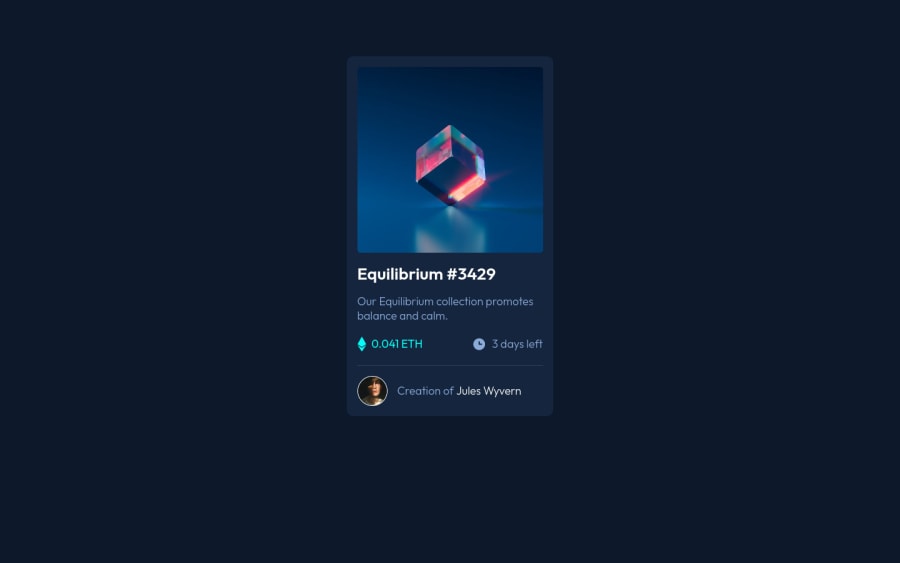
Design comparison
Solution retrospective
What is the best way to centre a div in a page ?
Community feedback
- @coderSureshPosted almost 3 years ago
To center a div, you can use flexbox. For example, you have a div with a class name container that contains everything inside a body tag. In order to center that div, you can use flexbox as:
body { display: flex; align-items: center; justify-content: center; min-height: 100vh; }In this code, we are giving a height of 100 vh (viewport height) which covers the full height of the screen. "align-items: center" centers the div vertically, and "justify-content: center" centers the div horizontally.
I saw that we have a section with a class name container. To center that container, instead of giving it a margin of 10vh, you can use flexbox as shown above.
Let me know if this helped you. If it didn't I am always here for you. Thanks for reading.
Marked as helpful0 - @anoshaahmedPosted almost 3 years ago
Hey good job on the challenge! In the future, to avoid accessibility issues, include at least one
<h1>in your code. Instead of wrap everything in your body in<section>, wrap it in<main>.To answer your question, I would say give your
<body>amin-height=100vhand use flexbox.Marked as helpful0
Please log in to post a comment
Log in with GitHubJoin our Discord community
Join thousands of Frontend Mentor community members taking the challenges, sharing resources, helping each other, and chatting about all things front-end!
Join our Discord
