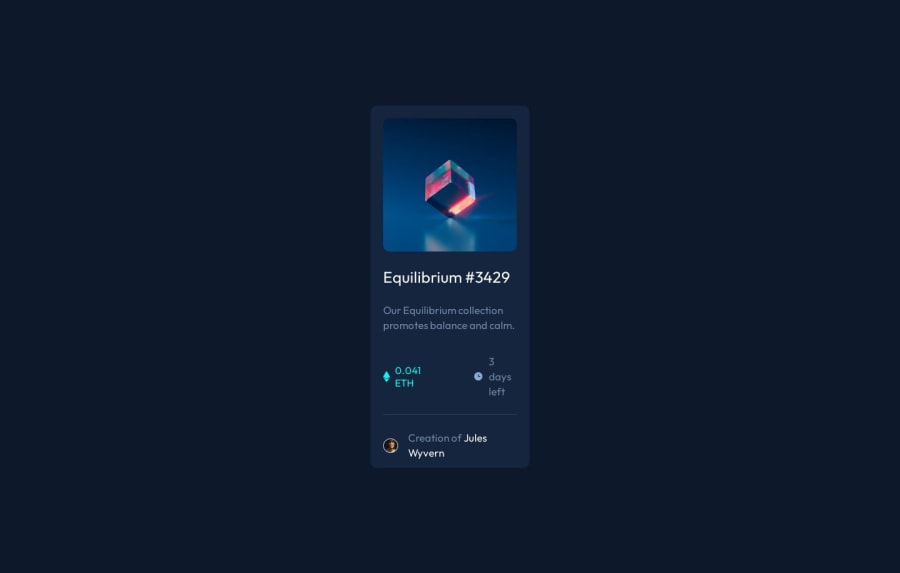
Design comparison
Solution retrospective
Hi! Please check the live page on PC, since it's not responsive the thumbnail won't show the actual result.
I couldn't find out how to show the eye icon on the hover. Also, I didn't know what filter config apply to make the image change color when hovering.
UPDATE: Thanks to @MrSandipSharma I could do the eye thing!
Community feedback
- @0xabdulkhaliqPosted over 1 year ago
Hello there 👋. Congratulations on successfully completing the challenge! 🎉
- I have other recommendations regarding your code that I believe will be of great interest to you.
BODY MEASUREMENTS 📐:
- Use
min-height: 100vhforbodyinstead ofheight: 100vh. Setting theheight: 100vhmay result in the component being cut off on smaller screens.
- For example; if we set
height: 100vhthen thebodywill have100vhheight no matter what. Even if the content spans more than100vhof viewport.
- But if we set
min-height: 100vhthen thebodywill start at100vh, if the content pushes thebodybeyond100vhit will continue growing. However if you have content that takes less than100vhit will still take100vhin space.
.
I hope you find this helpful 😄 Above all, the solution you submitted is great !
Happy coding!
Marked as helpful1 - Account deleted
Congratulations for successfully completing a newbie challenge
I am understanding about your problem and I think you can take a look of my solution and that will definitely going to help you
And I feel you just done a wonderful work
Marked as helpful1 - @fa7ehPosted over 1 year ago
Great work 👍🏽
Regarding your question above hover state.
You can position second image as
position:absoluteon top of original image. Remember to make container of original image asposition:relative. Then you can set position of second image to desired location with top, bottom, left and right properties.If you are unsure, learn more about different css positions. It is very important thing to learn in your css journey.
Second, you don't need to put filter on original image to show the color on hover. All you need is put background-color on the container of original image on hover. Lower the opacity of the color so that the image stays visible.
I hope you find this useful.
0
Please log in to post a comment
Log in with GitHubJoin our Discord community
Join thousands of Frontend Mentor community members taking the challenges, sharing resources, helping each other, and chatting about all things front-end!
Join our Discord
