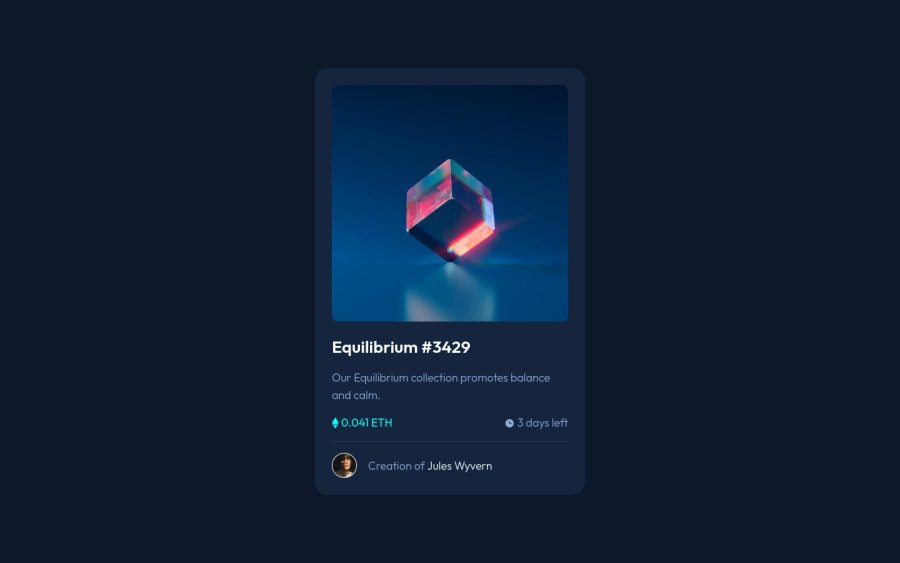
Design comparison
Solution retrospective
I have a question. I couldn't figure out how to add a particular hover effect on the image. I need more assistance on that. If I can get resources on how to do that. Thanks.
Community feedback
- @AbsorberendPosted about 2 years ago
Hey man, looking good!
To answer your question I added the following code:
In your HTML file:
(after the opening <main> tag) <div class="eth-img-wrapper"> <img src="/images/image-equilibrium.jpg" alt="Diamond NFT Image" id="equilibrium"> <div class="eth-hover"> <img src="/images/icon-view.svg" /> </div> </div> (before the opening <article> tag)To your CSS:
(after #equilibrium ) .eth-img-wrapper { position: relative; } .eth-hover { position: absolute; background-color: cyan; width: 100%; height: 100%; top: 0px; display: none; opacity: 0.5; justify-content: center; align-items: center; } #equilibrium:hover + .eth-hover{ display: flex; }So basically what I did was I added another <div> which is invisible on top of the NFT image. Both the NFT image and the new div are child elements of the new eth-img-wrapper element I created. I made the position of the new div element absolute and the wrapper element relative, just so the new <div> can overlap/sit on top of the NFT image and will match the position + resolution of the actual NFT image. Whenever you hover over the NFT image it will make the div visible again, and there you have it.
Hope this helps!
Marked as helpful0
Please log in to post a comment
Log in with GitHubJoin our Discord community
Join thousands of Frontend Mentor community members taking the challenges, sharing resources, helping each other, and chatting about all things front-end!
Join our Discord
