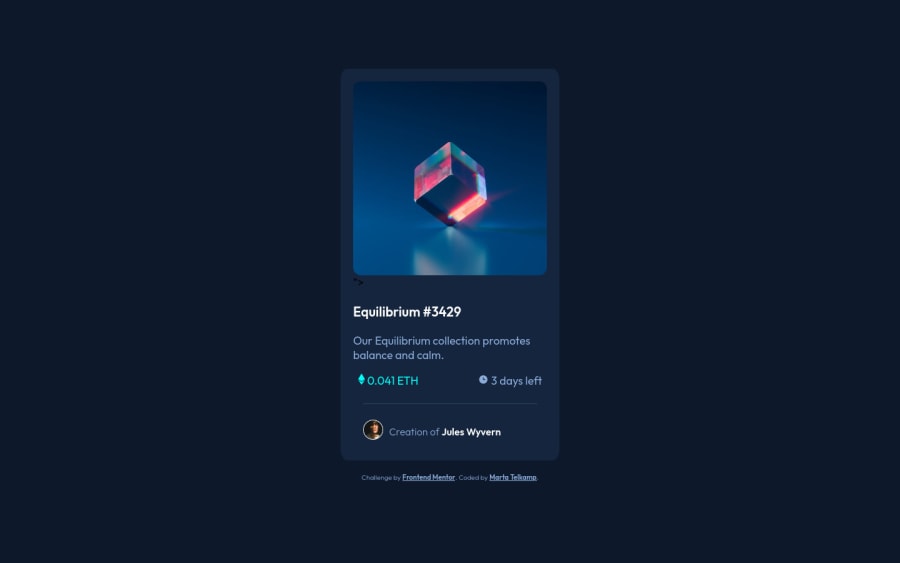
NFT Preview Card Component with HTML, CSS, and Flexbox
Design comparison
Solution retrospective
I still struggle to get flexbox to work correctly; or rather I struggle to write it correctly. I feel like I understand it well, but I'll spend hours looking for a reason it's not displaying as I intend. I think I need to practice A LOT more before flexbox becomes second nature. I really like it, and when I finally get things to work, I am so incredibly happy.
Question #1: Is anyone willing to give me some constructive criticism on my code? I am not one who asks questions, not because I don't want to, but because I don't know what to ask. I think I accomplished the task given, but did I do it well?
Question #2: Is it normal to spend lots of time (hours!!) tweaking the CSS to make things look just so ?
TYIA for any and all help; it is so greatly appreciated!!
Community feedback
Please log in to post a comment
Log in with GitHubJoin our Discord community
Join thousands of Frontend Mentor community members taking the challenges, sharing resources, helping each other, and chatting about all things front-end!
Join our Discord
