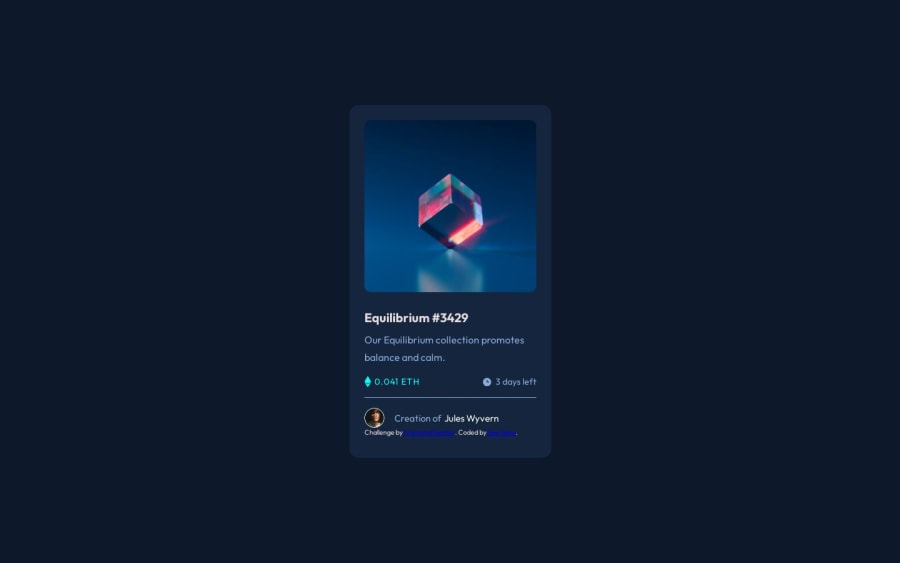
Design comparison
Solution retrospective
All feedback is welcome UwU.
Community feedback
- @DeanogitPosted about 1 year ago
Hi @zawseng13
Great job completing and submitting this challenge, its looking great!
I was taking a look at your
index.htmlfile, I saw something you might be interested in.Inside the
<body></body>element you have used a<div></div>element, the use of semantic HTML could be improved.<div class="card"> <div class="image"> <img src="images/image-equilibrium.jpg" alt="" class="mainImg" /> <div> <img src="images/icon-view.svg" alt="" /> </div> </div> <h3>Equilibrium #3429</h3> <div class="description"> Our Equilibrium collection promotes balance and calm. </div> <div class="price-days"> <div class="price"> <img src="images/icon-ethereum.svg" alt="" /> 0.041 ETH </div> <div class="days"> <img src="images/icon-clock.svg" alt="" /> 3 days left </div> </div> <div class="creator"> <img src="images/image-avatar.png" alt="" class="avatar" /> Creation of <span>Jules Wyvern</span> </div> <div class="attribution"> Challenge by <a href="https://www.frontendmentor.io?ref=challenge" target="_blank" >Frontend Mentor</a >. Coded by <a href="mailto:[email protected]">Zaw Seng</a>. </div> </div>Here's what I suggest,
-
use a
<main></main>element to wrap the content, documentation here -
we can also use a <footer></footer> element to place the
.attributionclass outside of the main flow of the page, documentation here
So the solution could look something like this
<main> <div class="card"> <div class="image"> <img src="images/image-equilibrium.jpg" alt="" class="mainImg" /> <div> <img src="images/icon-view.svg" alt="" /> </div> </div> <h3>Equilibrium #3429</h3> <div class="description"> Our Equilibrium collection promotes balance and calm. </div> <div class="price-days"> <div class="price"> <img src="images/icon-ethereum.svg" alt="" /> 0.041 ETH </div> <div class="days"> <img src="images/icon-clock.svg" alt="" /> 3 days left </div> </div> <div class="creator"> <img src="images/image-avatar.png" alt="" class="avatar" /> Creation of <span>Jules Wyvern</span> </div> </div> // Close the .main-card class here </main> <footer> <div class="attribution"> Challenge by <a href="https://www.frontendmentor.io?ref=challenge" target="_blank" >Frontend Mentor</a >. Coded by <a href="mailto:[email protected]">Zaw Seng</a>. </div> </footer>Sorry for the really long comment! I hope this helps,
Above all, your solution is looking great! Well done!
Marked as helpful1@zawseng13Posted 12 months agoThank you very much for the tips.I will try them on my next challenge. @Deanogit
1 -
Please log in to post a comment
Log in with GitHubJoin our Discord community
Join thousands of Frontend Mentor community members taking the challenges, sharing resources, helping each other, and chatting about all things front-end!
Join our Discord
