Submitted about 4 years agoA solution to the NFT preview card component challenge
NFT preview card component using html and css only
@ijyotimaurya150
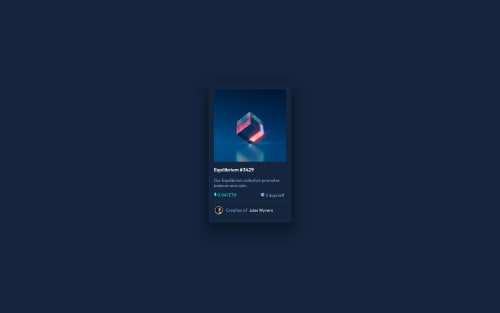
Solution retrospective
Hey everyone! I am being on and off with HTML and CSS practice. This is a 90% solution and I am still figuring out how to put on the hover eye icon and align the clock and etherium icon with text next to it. Feedbacks are welcome! :)
Thanks, Jyoti
Code
Loading...
Please log in to post a comment
Log in with GitHubCommunity feedback
No feedback yet. Be the first to give feedback on ijyotimaurya150's solution.
Join our Discord community
Join thousands of Frontend Mentor community members taking the challenges, sharing resources, helping each other, and chatting about all things front-end!
Join our Discord