Submitted almost 4 years agoA solution to the NFT preview card component challenge
NFT preview card component solve
@aayushsingh-459666
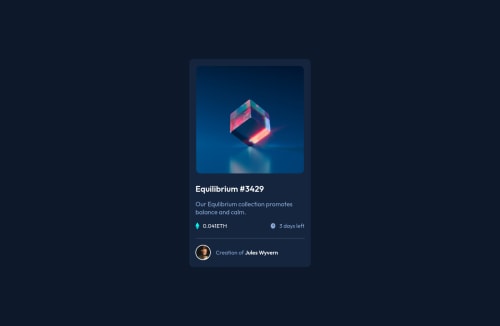
Solution retrospective
I have learned a lot from this project. This is my second solve on the platform and I liked it very much now as to make solve of the challenges which gives the feel of working real world projects. If you find any mistake or want to give any suggestions . Feedback will be appreciated. Thank You !
Code
Loading...
Please log in to post a comment
Log in with GitHubCommunity feedback
No feedback yet. Be the first to give feedback on Aayush Singh's solution.
Join our Discord community
Join thousands of Frontend Mentor community members taking the challenges, sharing resources, helping each other, and chatting about all things front-end!
Join our Discord