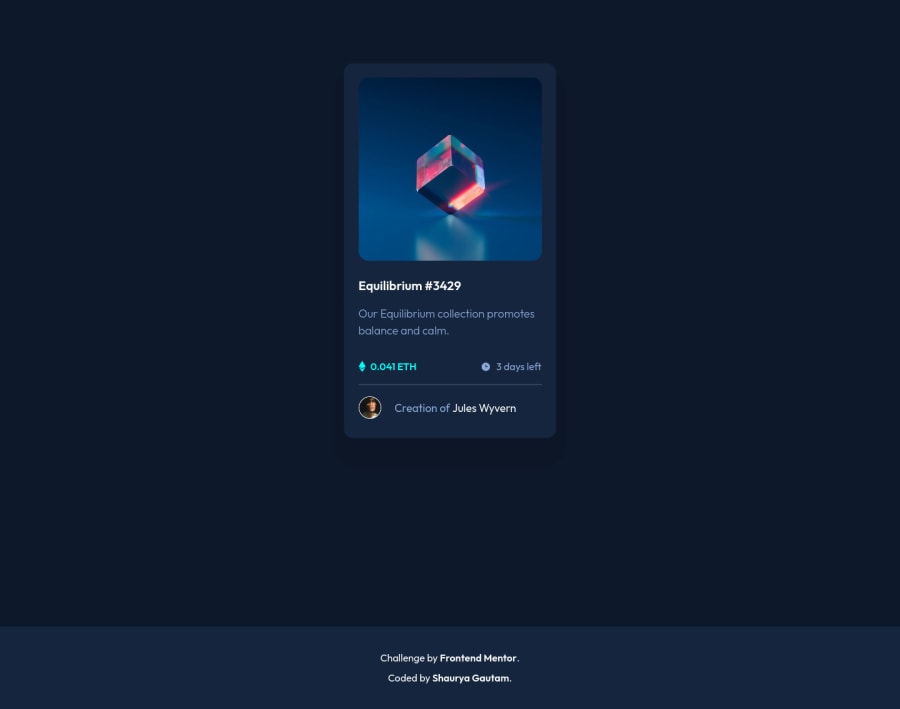
NFT preview card component challenge using Bootstrap
Design comparison
Solution retrospective
Hey Everyone! I am truly delighted to present my first ever mini project (Apart from those I have done in online courses) after learning basic Frontend!!
For the questions, here are a few which bugged me throughout the working session-
-
Should I rely on bootstrap completely for basic styling like justify-content, padding etc. instead of doing it with css?? In my project though, I tried to use bootstrap just for it's structure rather than styling.
-
Is there a way to have all hover elements (clubbing them) to have same properties as they were being repeated in my code a lot, like transitions, visibility, opacity etc.??
-
And do advice me based on my current work that how should I further improve in this field if I would have worked in a workplace with teammates, be it naming conventions, or using divs around anchors or any other that comes to your mind.
-
Also in general which units do you prefer when giving margins, padding when compared to fonts etc for better responsiveness.
-
For the media query I have set up, as the screen get's smaller it was getting worse to display the card, could you suggest something for it like which properties should I be changing
-
O ya, another one... (LAST I PROMISE) Can someone help me out with keyboard navigation. I have seen a lot of videos stating that website must be compatible with keyboard, but didn't find any one of great help
Thanks again!!
Community feedback
Please log in to post a comment
Log in with GitHubJoin our Discord community
Join thousands of Frontend Mentor community members taking the challenges, sharing resources, helping each other, and chatting about all things front-end!
Join our Discord
