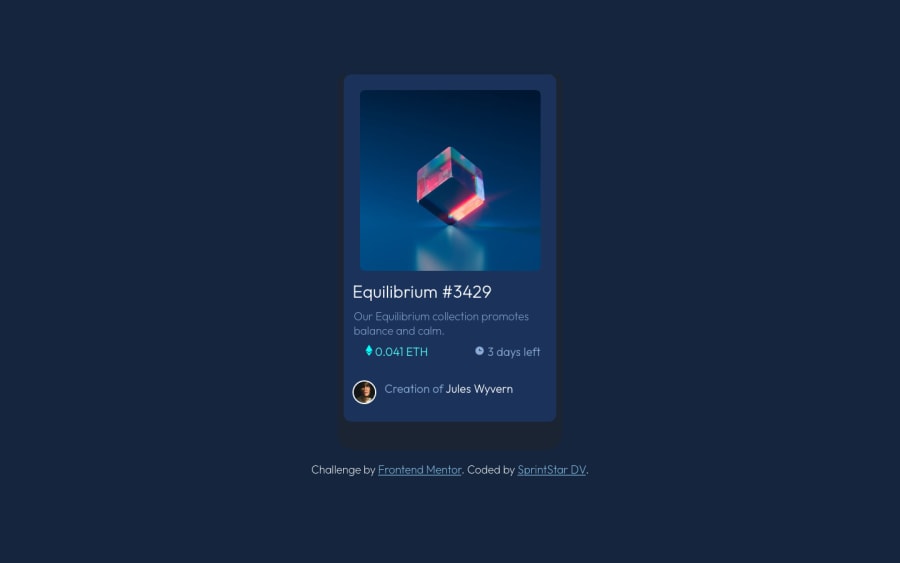
Design comparison
Solution retrospective
hello everyone!
i am currently learning & training to be a web developer & this is my first Front End Mentor challenge, so if any of you is down to review my code & share tips on what i could improve i would really appreciate it, thank you!
edit : so far my biggest issue was having a proper design for devices that aren't smartphones nor desktop (i'd love tips on that please!), i just noticed the rendering of my design gets messed up on here too but if you check my work on Github it should appear just fine.
edit #2 : i followed Pikastar's recommendations & did my best to update my code. so far the only issue i have left to tackle is making the svg appear properly on top of the image via hovering (it does show but you'll see what the issue is).
i will very probably try to come back to this soon but for now i'd love to try other challenges so i can do different, still, i'll pay attention to all the precious advice shared with me! ^^
Community feedback
Please log in to post a comment
Log in with GitHubJoin our Discord community
Join thousands of Frontend Mentor community members taking the challenges, sharing resources, helping each other, and chatting about all things front-end!
Join our Discord
