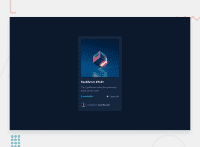Design comparison
Solution retrospective
all feedback should please come in
Community feedback
- @catherineisonlinePosted almost 2 years ago
Cool solution!
To improve semantics, make sure to wrap the entire code in the main tag not including header or footer tags. It will help to remove report issues and improve accessibility as well.
IF THIS WAS HELPFUL PLEASE MARK IT AS HELPFUL 🤩
Marked as helpful0@mattstuddertPosted almost 2 years ago@catherineisonline, please ensure you're not asking people to mark your comment as helpful. This goes against our community guidelines and can result in your account being flagged if this continues.
Please also be sure not to simply repeat what is presented in the accessibility report, which also goes against our community guidelines.
Marked as helpful0 - @HassiaiPosted almost 2 years ago
Replace <div class="container"> with the main tag and <div class="attribution"> with the footer tag to fix the accessibility issues.
To center a content on a page, add min-height:100vh; display: grid; place-items: center; instead of giving .container a margin value.
Give .container a fixed width instead of percentage width in the desktop design , in the media query for the mobile design you can give .container a percentage width of 80.
There is no need to give .container .img position: relative.
Hope am helpful Well done for completing this challenge, you did a good job. HAPPY CODING
Marked as helpful0@BensaxxyPosted almost 2 years ago@Hassiai thanks so much ma'am, I will work on that ASAP ☺️
0
Please log in to post a comment
Log in with GitHubJoin our Discord community
Join thousands of Frontend Mentor community members taking the challenges, sharing resources, helping each other, and chatting about all things front-end!
Join our Discord