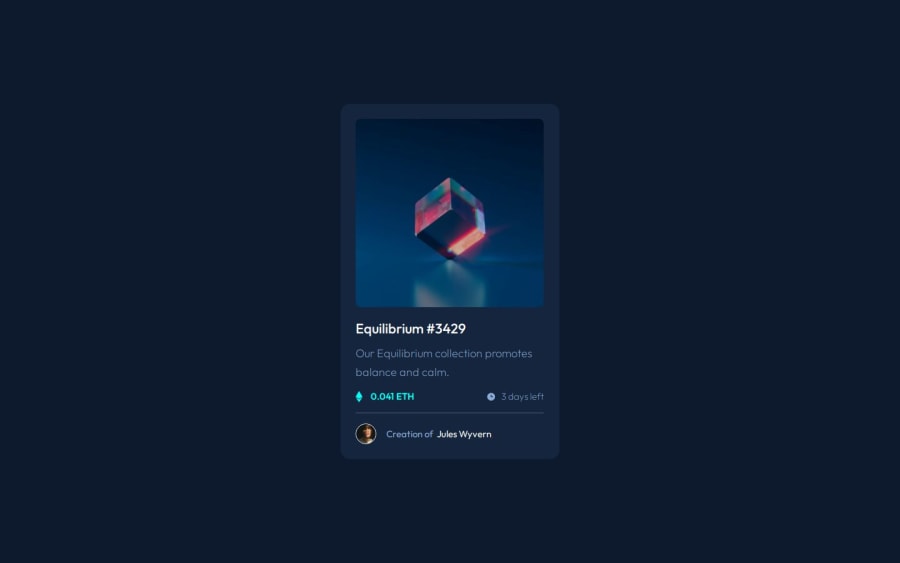
Design comparison
Solution retrospective
Other than trying to figure out the issue with image hover overlay nothing else. But I am proud of myself of actually managing to pull that effect off even if it's not perfect.
What challenges did you encounter, and how did you overcome them?The only problem I had was with the image hover.
What specific areas of your project would you like help with?I would love if someone could tell me how to make the image hover state work as it should, because right now it does display the overlay but it flickers as I move my mouse, and I can't for the life of me figure out why.
Please log in to post a comment
Log in with GitHubCommunity feedback
- @haquanq
Hello @DrakeHermit 👋👋
About hovering the image that trigger another element, don't use
z-index. Do this instead.overlay { opacity: 0; pointer-events: none; /* the mouse won't hover this element */ transition: 200ms ease; /* add transition effect when properties change */ .... others styles .... } img:hover + .overlay { opacity: 1; }z-indexchanges element stack index based onposition: relative | absolute, it is flickering while hovering the image because when you hover you push the.overlayto the top by settingz-index: 1(theimghas noz-indexso it stays back and lose focus to.overlay) and the hover event keep firing again and againIf you want you can check out my solution for this challenge
Hope this help 🦛🦛🦛
Marked as helpful
Join our Discord community
Join thousands of Frontend Mentor community members taking the challenges, sharing resources, helping each other, and chatting about all things front-end!
Join our Discord
