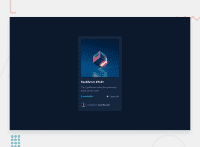Design comparison
Solution retrospective
In this second challenge I was able to use some flexbox concepts to position the elements, I ended up spending more time than I would like, but I was satisfied with the final result. Tips and suggestions for improving are always welcome
Community feedback
- @elaineleungPosted over 2 years ago
Hi Maria, well done on your second challenge, it looks great! I notice that you don't have the hover state added yet for the image, so you can try adding that as well. You can also have a look at your report as there are a number of issues with HTML validation and accessibility. One key one you'll want to fix is the use of landmarks, which means using semantic HTML tags such as
<main>, which is a tag for containing the main content of your site; all you need to do is to change your<div class="texto"></div>tag to<main class="texto"></main>. You'll also want to include a<h1>element, even if it's a just the title of your component.Happy coding, keep going!
Marked as helpful0@MariaLuisaMDPosted over 2 years ago@elaineleung Thanks for the tips! I will pay attention to the <main> use of the in my next challenge, it is something that I was in doubt when I saw the report. I hope that the next one will be able to fix the problems presented
1
Please log in to post a comment
Log in with GitHubJoin our Discord community
Join thousands of Frontend Mentor community members taking the challenges, sharing resources, helping each other, and chatting about all things front-end!
Join our Discord