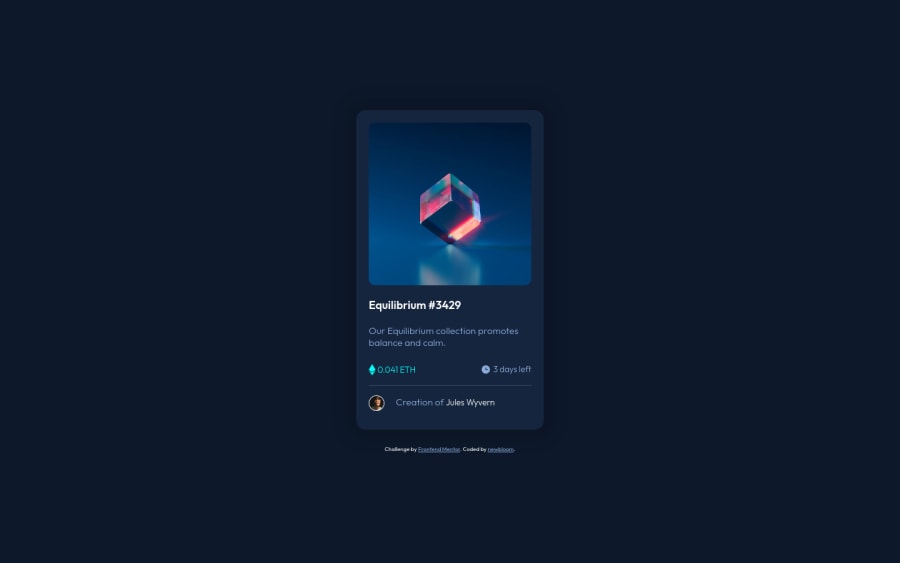
Design comparison
Solution retrospective
I'm struggling to figure out how to create the hover status for the image. I don't know how to ask the correct question, hopeful someone can peek at the code and make a suggestion.
I'm also looking for feedback on how well put together the code is. Kind of just brute forcing things at the moment! Any feedback is much appreciated!
Community feedback
- @NaveenGumastePosted almost 3 years ago
Hay ! Good Job
These below mentioned tricks will help you remove any Accessibility Issues
-> Add
Maintag after body like it should be your container. For 1st heading orh1tag, use header tag and then inside the header put yourh1orh2etc . But use header tag only once in main heading element.Keep up the good work!
Marked as helpful1 - @RioCantrePosted almost 3 years ago
Hello there! Good job in completing this project. Viewing at your solution, I would recommend the following for you...
- Add
cursor: pointerfor the hover state of the design. For the hero image, you can refer to this example Overlay in image - Remove
styletag in thehead - Clean the whitespaces in the code
- Include
altwith description toimgtag - Wrap the
containerwith specific tag likemainandattributionwithfootertag for readability
Overall, you did good. Hope this helps and Keep it going!
Marked as helpful1 - Add
- @PhoenixDev22Posted almost 3 years ago
Hello @newbloom,
I have some suggestions regarding your solution:
-
Using landmark elements , you can improve the navigation experience on your site for users of assistive technology . So you can use
<main>to wrap thebodycontent a<footer >(for the attribution). -
Anything with a hover style in a design means it's interactive, you need to add an interactive element
<a>around the image andEquilibrium #3429 and Jules Wyvern -
For any decorative images, each img tag should have empty
alt=""andaria-hidden="true"attributes to make all web assistive technologies such as screen reader ignore those images as in alt="view icon" `` Read about how and when to write image alt text and what it's for. . -
Images must a have an
alttext. -
The link wrapping the original image and either should have
Sr-onlytext, anaria-labeloralttext that says where that link takes you. -
The eye image doesn't really need to be in the html, you could do it with css.
-
You can use an unordered list
<ul>to wrapclass="flex", and in each list item would be<img>and<p> -
No need for the
<hr>, you can useborder-top: ;to theclass="credit ", Also you can use<figure >and<figcaption>. -
You should use
emandremunits .Bothemandremare flexible, scalable units which are translated by the browser into pixel values, depending on the font size settings in your design. -
Never have font size in
px. Usingpxwon't allow the user to control the font size based on their needs.
Hopefully this feedback helps.
Marked as helpful0 -
Please log in to post a comment
Log in with GitHubJoin our Discord community
Join thousands of Frontend Mentor community members taking the challenges, sharing resources, helping each other, and chatting about all things front-end!
Join our Discord
