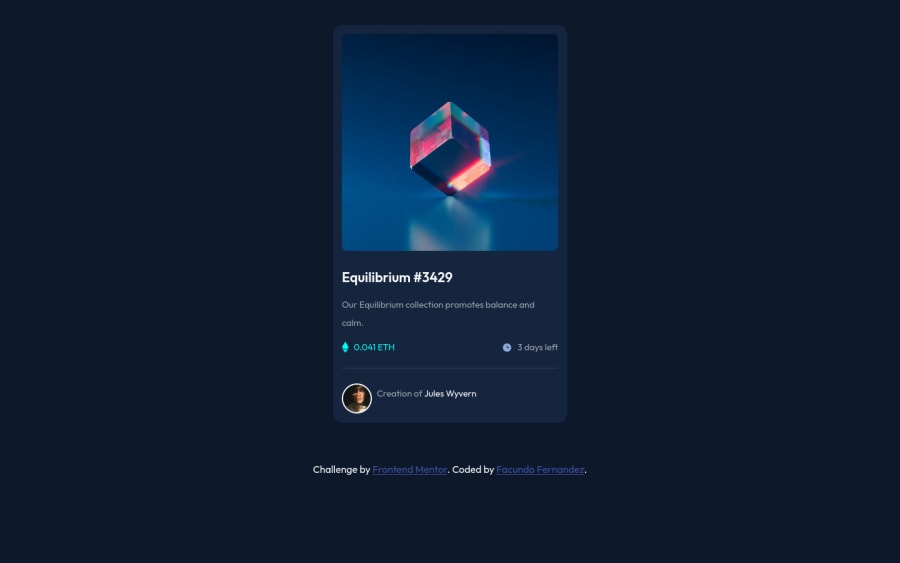
Design comparison
SolutionDesign
Solution retrospective
Hello, hope you are doing fine.
I went all good during most of the project, but i couldnt make when it came to the active state of the picture. Every time i tried to make it "position:absolute" and the view icon wanted " position:relative" the picture got bigger than the whole card. I need some tips to fix it.
Thanks!
Community feedback
Please log in to post a comment
Log in with GitHubJoin our Discord community
Join thousands of Frontend Mentor community members taking the challenges, sharing resources, helping each other, and chatting about all things front-end!
Join our Discord
