nft preview card
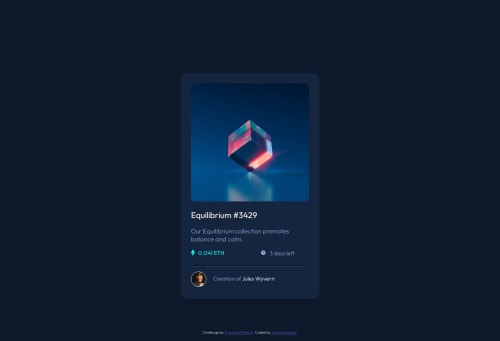
Solution retrospective
I am proud of my progress so far. Although there's room for improvement, I think am moving forward in the right direction.
What challenges did you encounter, and how did you overcome them?I could not display the eye icon over the image when you hover. I found a few solutions for this however, I didn't want to copy code I didn't understand so I didn't complete that task. Also, I tested the responsiveness and noticed it shifts more to the left on smaller devices. There may be some slight difference between my solution and the design however I've attempted so I hope it counts.
What specific areas of your project would you like help with?I would appreciate any general feedback, especially about how to show the eye icon when you hover over the image. Also, I don't know how professional my code looks concerning the format. I think it has no structure or it's maybe not very organized. Any tips and tricks about that will be appreciated as well.
Please log in to post a comment
Log in with GitHubCommunity feedback
No feedback yet. Be the first to give feedback on JessB74's solution.
Join our Discord community
Join thousands of Frontend Mentor community members taking the challenges, sharing resources, helping each other, and chatting about all things front-end!
Join our Discord