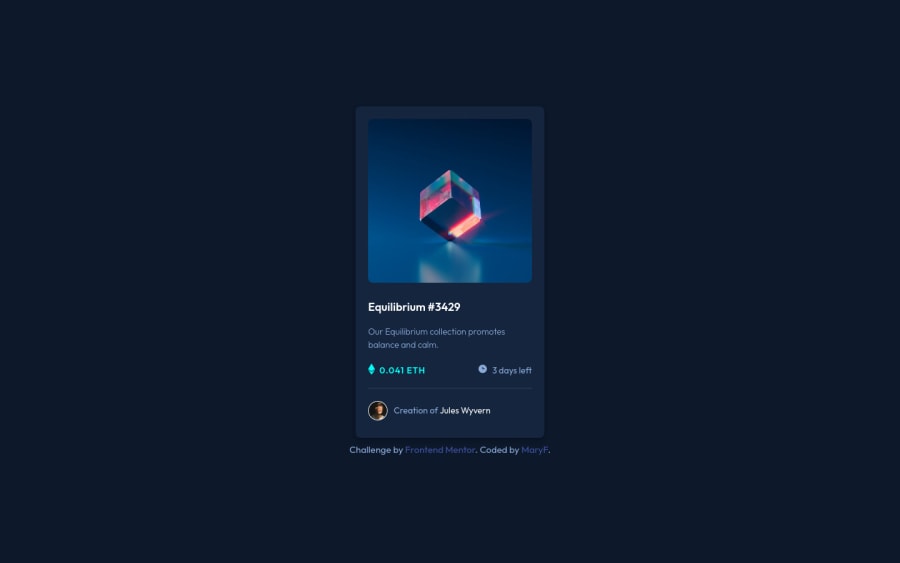
Submitted about 3 years ago
nft card using BEM,pseudo elements and overlay effect
#bem
@Janselin
Design comparison
SolutionDesign
Solution retrospective
Hello coders! I'm very proud of this one. I kept practising BEM, and also started using pseudo elements `::after which I havent used and wanted to learn more about it. Plus the overlay effect was tricky but I got it! I'm open for all the feedback and ways on how I can improve my code!
Community feedback
Please log in to post a comment
Log in with GitHubJoin our Discord community
Join thousands of Frontend Mentor community members taking the challenges, sharing resources, helping each other, and chatting about all things front-end!
Join our Discord
