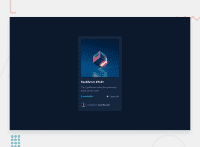Design comparison
Solution retrospective
Hi fellow developers,
This is my second challenge. It helped me understand the fundamentals of CSS on a much deeper level. Please let me know if any error is left behind. Thanks and have a great day.
Community feedback
- @slothmast3rPosted over 2 years ago
Hi. Congrats on your second challenge!
.main-container .image-card div{ ... top: 60; ... }you forgot to use any units on top attribute. what i recommend is using
position: relativeon parent class andposition: absoluteon child.Please avoid using
*{...}it makes code unreadable.Add some animations to make it look cooler
Good luck!
Marked as helpful0@darthTh0tPosted over 2 years agoHi @slothmast3r, thank you so much. I have followed tutorials where
*{...}was used extensively. I will make sure not to include this line in the future.And definitely more thank you for noticing the error.
0@slothmast3rPosted over 2 years ago@arnav-sahoo okay sorry my bad, i didnt look in to your code that much 😅. In this case
margin:0andpadding: 0is reasonable.*{ margin: 0; padding: 0; }but in other cases you should be careful.
Just to be clear what i meant with
positions<div class="parent"> <div class="child"> <div /> <div /> .parent{ position: relative; } .child{ position: absolute; top: 0; }it positions child relative to parent div.
0
Please log in to post a comment
Log in with GitHubJoin our Discord community
Join thousands of Frontend Mentor community members taking the challenges, sharing resources, helping each other, and chatting about all things front-end!
Join our Discord