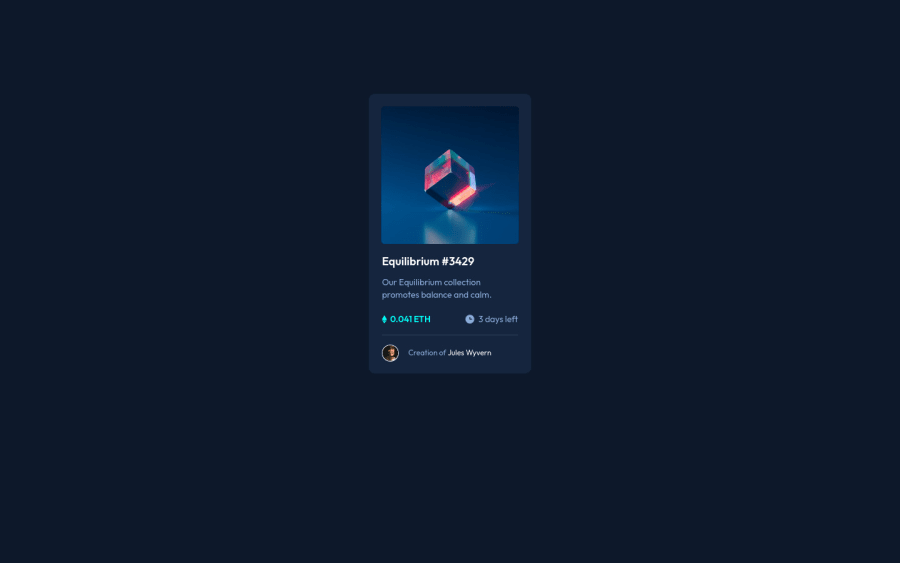
Design comparison
SolutionDesign
Community feedback
- @M0hamedFPosted almost 3 years ago
Hi Henrique
height: 100vh; display: grid; place-items: center; margin: 0; background-color: hsl(217, 54%, 11%); } main{ background-color: hsl(216, 50%, 16%); /* width: 18%; */ width: 250px; border-radius: 10px; /* margin: 150px auto; */ padding-top: 20px; }``` I changed these 2 parts in your code try it now i replaced margin: 150px auto;``` with height: 100vh; display: grid; place-items: center;1@henmachucaPosted almost 3 years agoOk @M0hamedF ,
Got it now! Thank you for your patience.
1 - @M0hamedFPosted almost 3 years ago
Hi Henrique Great job 🎉. I will suggest a few adjustments
- To center the card better use
height: 100vh; display: grid; place-items: center;in the body instead ofmargin: 150px auto;For more info about Grid 1- w3schools. 2- MDN Web Docs. - Use a px width instead of the % in the
main - Use
cursor: pointer;in ```:hover`` to change the cursor Keep the good work 👍👍👍
1@henmachucaPosted almost 3 years agoHello @M0hamedF,
Thank you very much for the tips! I changed my width to a px instead of % so it does not change when I shrink my window and also made the change to the cursor. As for the body/main change, the only thing I did not change was the height: 100vh in the body, cause when I did so the inner card became to stretched. Did I do something wrong?
But anyhow, thank you for all the tips! Really helps me to improve.
0 - To center the card better use
Please log in to post a comment
Log in with GitHubJoin our Discord community
Join thousands of Frontend Mentor community members taking the challenges, sharing resources, helping each other, and chatting about all things front-end!
Join our Discord
