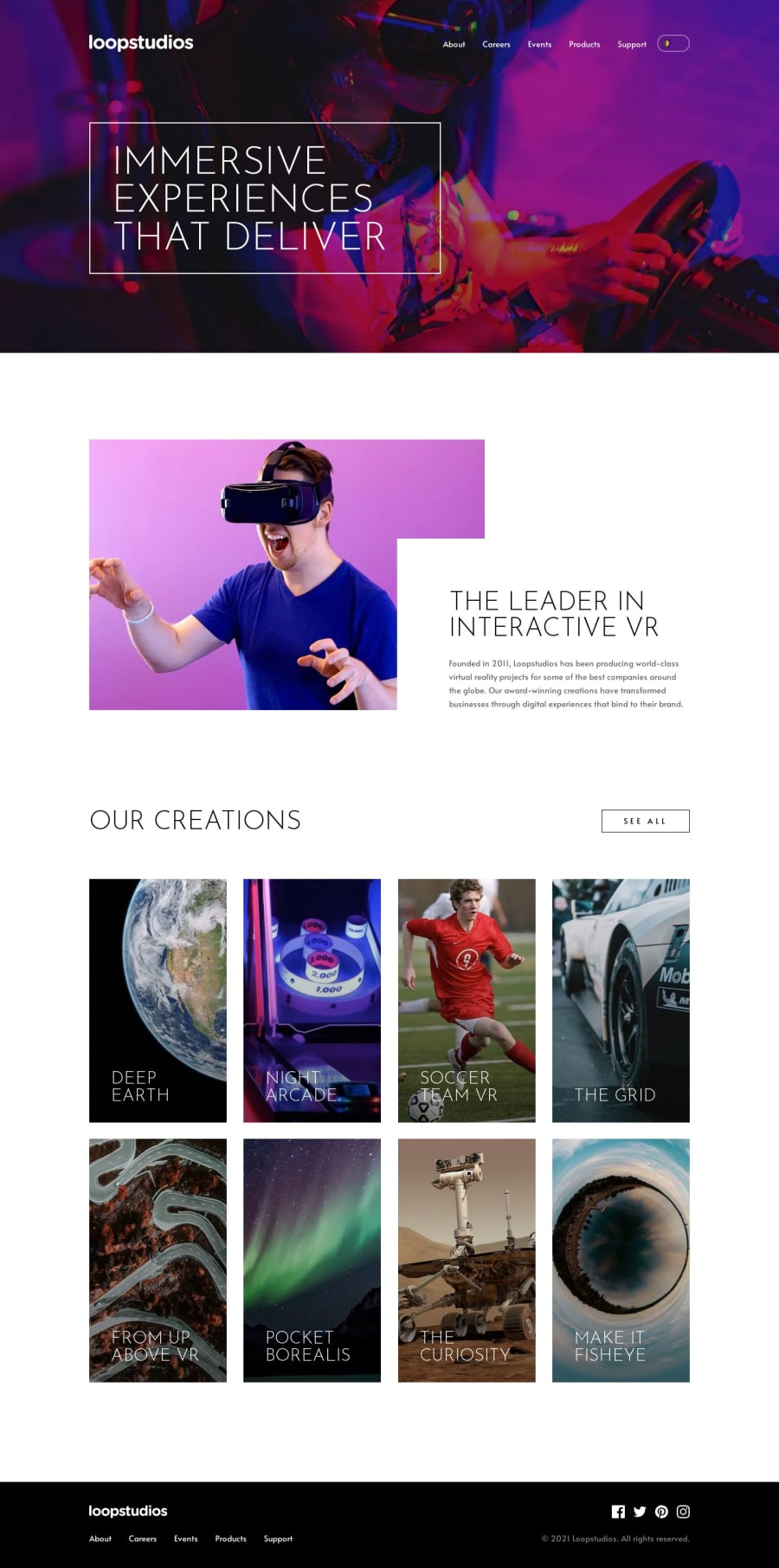
Submitted over 1 year ago
NextJS / Typescript / Tailwind CSS
#next#tailwind-css#typescript
@tsertic
Design comparison
SolutionDesign
Solution retrospective
🦈 Greetings,
🏆 This is my solution for Loopstudios landing page
➕ Added
- theme-switch toggle
- prefers-color-scheme recognizer
- Navigation change style when scrolled
✅ pixel perfect (apart from theme switch toggle)
🚀 PageSpeed Insights Score :
- Desktop 100 / 100 / 95 / 100
- Mobile 99 / 100 / 95 / 100
🤖 Tech used:
- Typescript
- NextJS 13
- Tailwind CSS
Any feedback or comments are more than welcome.
Thank you, and let's all keep improving, learning, and becoming better! 💪
Community feedback
Please log in to post a comment
Log in with GitHubJoin our Discord community
Join thousands of Frontend Mentor community members taking the challenges, sharing resources, helping each other, and chatting about all things front-end!
Join our Discord
