Submitted over 2 years agoA solution to the Newsletter sign-up form with success message challenge
newslettersignupwithsuccessmessage
@Blackwidow8
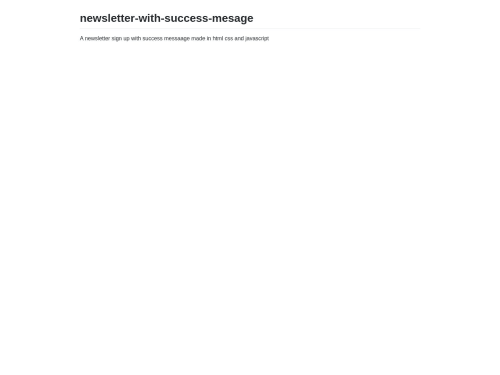
Solution retrospective
Hello, my fellow developers. i need some help with my code. As I was finishing up with the success message, I had trouble arranging the contents in my second container. Whenever I use display: flex, the second container appears where the main-grid is.
I have used the hidden method to hide the success message. Does anybody have a solution? I will very much appreciate. Thank you in advance.
Code
Loading...
Please log in to post a comment
Log in with GitHubCommunity feedback
No feedback yet. Be the first to give feedback on Susan Wafula's solution.
Join our Discord community
Join thousands of Frontend Mentor community members taking the challenges, sharing resources, helping each other, and chatting about all things front-end!
Join our Discord