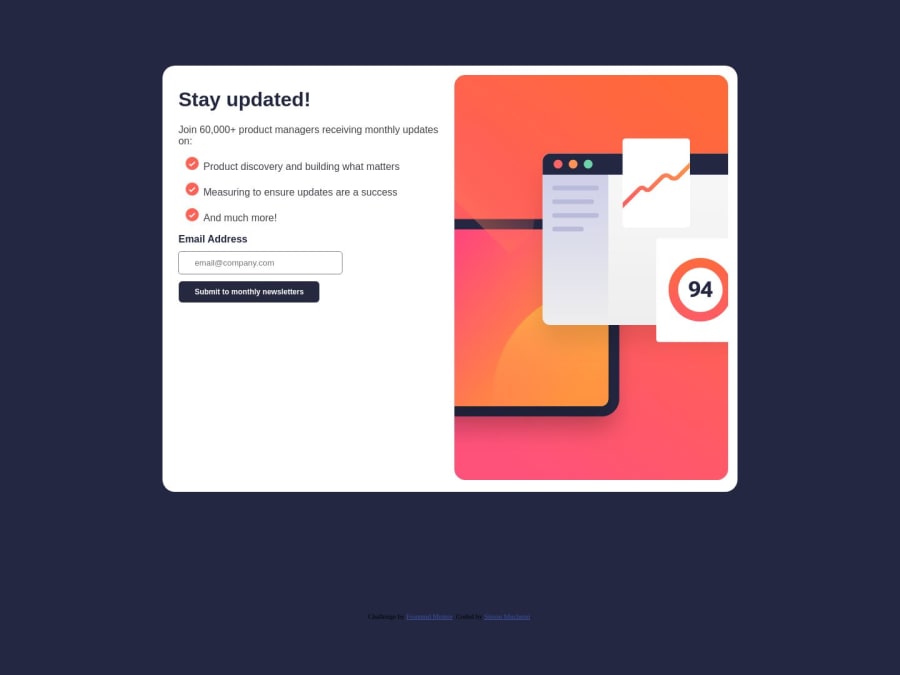
Newsletter sign-up form with success message with HTML CSS and JS
Design comparison
Solution retrospective
I would like some advice/guidance on how to use css units. Also, any correction on the solution will be highly appreciated
Community feedback
- @Adel-Al-QosiPosted over 1 year ago
you can use display grid for the form section. also give it some margin something like: margin: 2rem 3rem;
if that does not fix it enough please feel free to tell me and I will try to help more
Marked as helpful1@Adel-Al-QosiPosted over 1 year ago@Simon-Muchemi it still needs more work to do but I fixed some of the css and made a pull request
Marked as helpful1@SymonMuchemiPosted over 1 year ago@Adel-Al-Qosi It works. I have merged it and it solved the spacing on the form issue. Thank you very much.
1 - @RatifiedPosted over 1 year ago
Hello
I think you missed on part in this section of your javascript code:
if (checkEmail(email)){ window.location.href = 'success-message.html'; }To replace the placeholder email, [email protected], with the email the user entered, you can give the email a span class, e.g:
<p>A confirmation email has been sent to <span class="display-email"> [email protected]</span>. Please open it and click the button inside to confirm your subscription.</p>Get the class in your javascript code, then add this to the section:
if (checkEmail(email)){ window.location.href = 'success-message.html'; displayEmail.innerText = email' }I hope this helps
Marked as helpful0@SymonMuchemiPosted over 1 year ago@Ratified I found a better way to use the email entered in the form to the the success message page. I used the
localStorageAPI. Like this:- script file
const userEmail = document.getElementById('email'); localstorage.setItem('user-mail', userEmail); // stores the email entered by the user in the browser- success-message.html file
1
Please log in to post a comment
Log in with GitHubJoin our Discord community
Join thousands of Frontend Mentor community members taking the challenges, sharing resources, helping each other, and chatting about all things front-end!
Join our Discord
