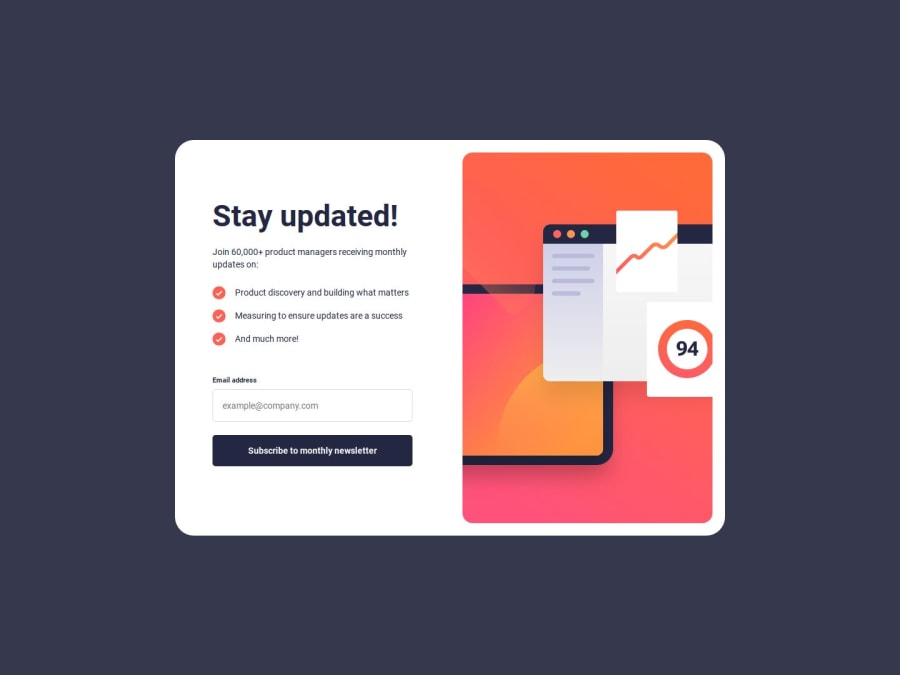
Newsletter Signup Form: Vite + React JS | Validator | Responsive
Design comparison
Solution retrospective
I'm proud of the way I structured my file similarly to how a larger real-world application would be organized. I broke down the app into components and filed them into corresponding folders. Next time I will create a "UI" folder in my "components" folder for any globally shared components and continue my current approach which was to organize each component per the page/section the components are unique to.
What challenges did you encounter, and how did you overcome them?My two main challenges were state management and prop drilling. At first, I initialized the state in a child component of a parent component which needed to be re-rendered which prevented the app from behaving the way it was intended. I took a step back to physically draw my DOM structure and realized the issue. Once I initialized the state in the correct component, passing the props down to the children components that needed them made me a bit nervous at first but once I saw the correct results, I realized how simple it was.
What specific areas of your project would you like help with?As of now, I'm confident I understood the projects and the actions I took to create a solution. Deploying my app on GitHub Pages was sort of tricky but once I realized there was a Vite plugin to simplify the process, I just followed the documentation step by step, solved the problem, and learned why my app wasn't deploying properly in the first place.
Join our Discord community
Join thousands of Frontend Mentor community members taking the challenges, sharing resources, helping each other, and chatting about all things front-end!
Join our Discord
