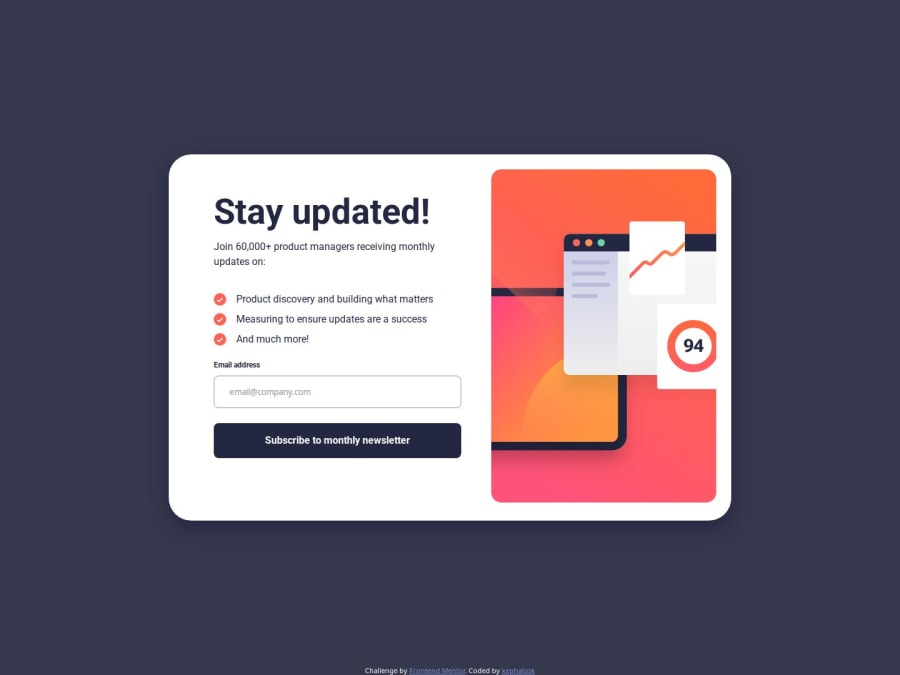
Newsletter Sign Up With Success Message using plain JavaScript
Design comparison
Solution retrospective
n/a
What challenges did you encounter, and how did you overcome them?Outsourcing html code in external files by fetching it via JavaScript.
What specific areas of your project would you like help with?n/a
Community feedback
- @BlackpachamamePosted 2 months ago
Greetings! you have done a great job 😎
📌 Some suggestions
- Use
min-heightandmax-width, this will help the content stretch or shrink if you need to. Unlikeheightandwidthwhich can cause your content to be cut off on certain screens. For example, usemin-height: 100vhinstead ofheight: 100vh - Try to avoid using
idto style your elements, it is best to do it through classes - A good tip for naming CSS classes is to use the BEM methodology.
- You can apply
display: blockto the image to remove the white space generated underneath. Although visually in this case it is irrelevant, it helps you better calculate the space with other elements - You can add
margin: 0to your*, this will remove the default margin that comes on some HTML elements
Marked as helpful1P@kephaloskPosted 2 months ago@Blackpachamame thank you for your feedback :)
- min-height: never thought of this. I try to keep it in mind for the next challenge
- avoiding id: I learned in the learning path here to use id as often as I can, because you get direct access to id's with document.getElementById(). In case of css classes document.querySelector() has to traversal the dom. that takes more time. If you have 'unique' classes I would recommend using id to increase performance
- using BEM: good point. was lazy with this lately xd
- display: block to remove white space: omg, thank you for this tip. struggled often with that problem in the past :D
- margin: 0 to *: wow, so obvious and I never came to that thaught. That makes totally more sense than listing up everything with h1, h2, p, etc. { margin: 0 } ^^
Thank you for your time to help me getting better :)
1@BlackpachamamePosted 2 months ago@kephalosk It's a good point you make about the
id, however I don't recommend it for styling. Also keep in mind that setting an id on an element doesn't prevent you from adding a class to that same element. That is, you can have both an id and a class on the same element. Using the id to manipulate the DOM with js and the class to add styles with CSSMarked as helpful1P@kephaloskPosted 2 months ago@Blackpachamame I'm glad to hear this. I was annoyed during the last challenges that I couldn't jump directly from html-elements to the regarding css in IntelliJ, because id's do not allow that. I'm using both (id + class) from now on :)
1 - Use
Please log in to post a comment
Log in with GitHubJoin our Discord community
Join thousands of Frontend Mentor community members taking the challenges, sharing resources, helping each other, and chatting about all things front-end!
Join our Discord
