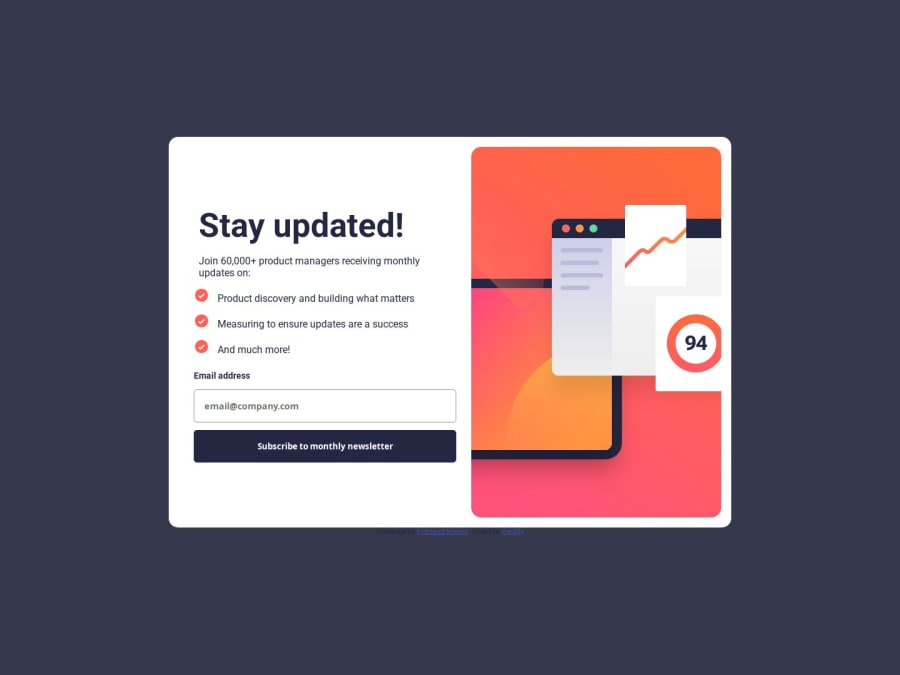
Design comparison
Solution retrospective
It is my first project using JQuery since i have learnt it and it really helps with DOM Manipulation.
What challenges did you encounter, and how did you overcome them?I had some issues with the styling since i didn't want to seperate the success message and the sign-up form, therefore the styling was hard to do.
What specific areas of your project would you like help with?I was able to style the success msg but unable to put the relevant spacing on the button in the mobile layout and move the image on the desktop layout. I have tried using position relative, without success.
Community feedback
- @MarziaJaliliPosted 2 months ago
Hi there!
Hope you're having a great day.
Some changes you can make:
- First, buttons by default don't receive the font from there parents.
Set the code below to make it inhert the font from above:
button { font: inhert; }- Second, for a smoother color change use the
transitionproperty;
button { transition: background-color 0.4s; /* or .4s for short */ }This ensures that the color will change after 400 milliseconds. Which makes it look even better.
- Also, when the user tries again to write another email, the error state doesn't disappear.
You can use the
onChangewith the inputs and get rid of the it when the input's value changes.I hope I convied my ideas properly 😁
Marked as helpful1@YarAllyMehrinePosted 2 months ago@MarziaJalili Hi, thank you for the input, it was really helpful.
0
Please log in to post a comment
Log in with GitHubJoin our Discord community
Join thousands of Frontend Mentor community members taking the challenges, sharing resources, helping each other, and chatting about all things front-end!
Join our Discord
