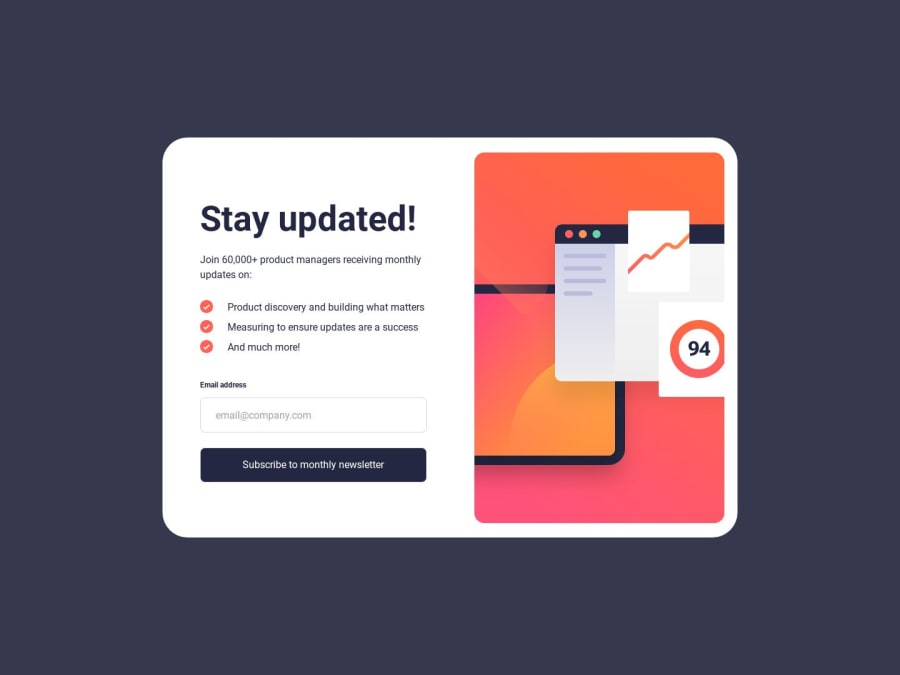
Newsletter sign-up built with Astro, Zod, and Tailwind CSS
Design comparison
Solution retrospective
Using Astro Actions and Zod for the form validation. I would try to use a Vue component, as an Astro Island, the next time.
What challenges did you encounter, and how did you overcome them?I wanted to use a separate Astro component as the success message, but could not find a way to show/hide it dynamically. I ended up having to scrap that idea and place the HTML for the message within the index file and use JavaScript to hide/display it.
What specific areas of your project would you like help with?I used margin to place the button in the success message at the bottom. It seems to me that there should be a better way to do this instead of using a huge margin value that I eye-balled to get right. Should I be able to use something like grid or flex to automatically position it at the bottom?
Community feedback
Please log in to post a comment
Log in with GitHubJoin our Discord community
Join thousands of Frontend Mentor community members taking the challenges, sharing resources, helping each other, and chatting about all things front-end!
Join our Discord
