Newsletter challenge
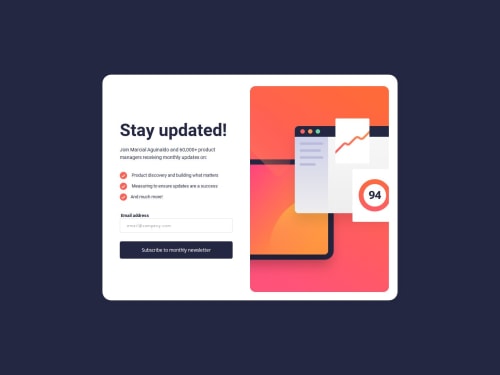
Solution retrospective
the interactiveness of this project...
What challenges did you encounter, and how did you overcome them?the layout was pretty basic but the javascript part, I wanted to do a lot of things so it took more time than I wanted.
What specific areas of your project would you like help with?On the mobile view, I wanted the picture to go down first, and then back up to reveal the success message... I spent quite a bit of time but didn't get it to work. T_T
If anyone could help me figure that part out, that would be super! Also, I used the 'window.reload()' function because I wasn't able to get the clear form to work... The desktop view was supposed to go back to the original position with the form clear but for some odd reason, it just wouldn't clear up... When I was learning JS from JavaScript, he mentioned something about this but it completely flew over my head...
Please log in to post a comment
Log in with GitHubCommunity feedback
No feedback yet. Be the first to give feedback on Marcial Aguinaldo's solution.
Join our Discord community
Join thousands of Frontend Mentor community members taking the challenges, sharing resources, helping each other, and chatting about all things front-end!
Join our Discord