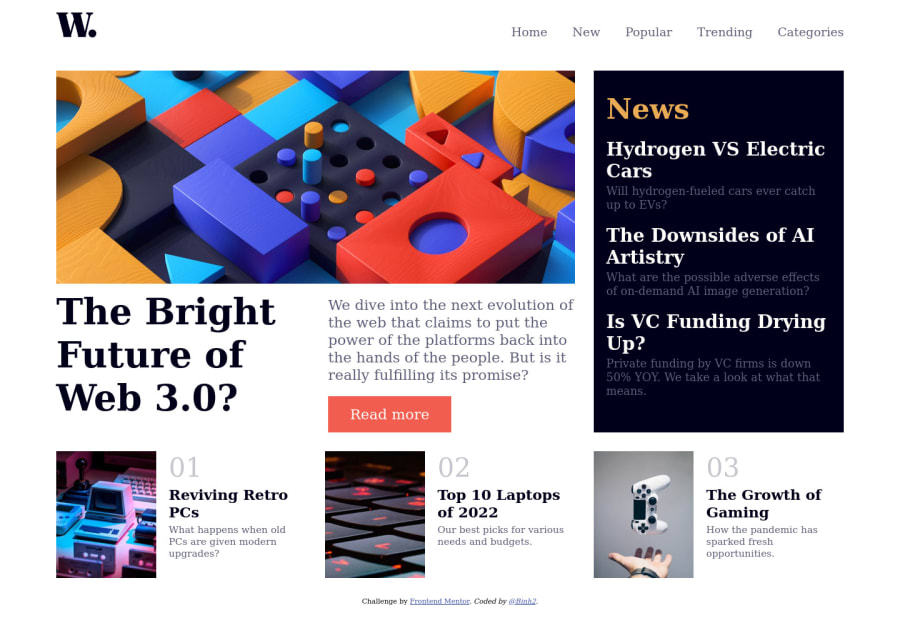
Design comparison
Solution retrospective
Any feedback is welcomed.
- When a user uses
Ctrl+-to scale down the browser, the text will get smaller but the image tried to grow to take up available space (I want the image to shrink, not grow).
Community feedback
- @NikolaD93Posted almost 2 years ago
Hello there! 👋
Congrats for completing the challenge! 🙌
I have 2 suggestions for you:
1.You can do some reset CSS styles. By resetting your styles, you avoid defaulting to the browser’s built-in styles, which differs from browser to browser. 👇
You can reset styles like this, just write the following code in the CSS file:
* { margin: 0; padding: 0; box-sizing: border-box; }2.Put all your navbar and footer links in an unordered list - <ul></ul> tag, then in list - <li></li> tags, which then have <a></a> tags. 👇
https://www.w3schools.com/html/html_lists_unordered.asp
Hope this was helpful for you!
Happy holidays! 🎉✌
Marked as helpful2
Please log in to post a comment
Log in with GitHubJoin our Discord community
Join thousands of Frontend Mentor community members taking the challenges, sharing resources, helping each other, and chatting about all things front-end!
Join our Discord
