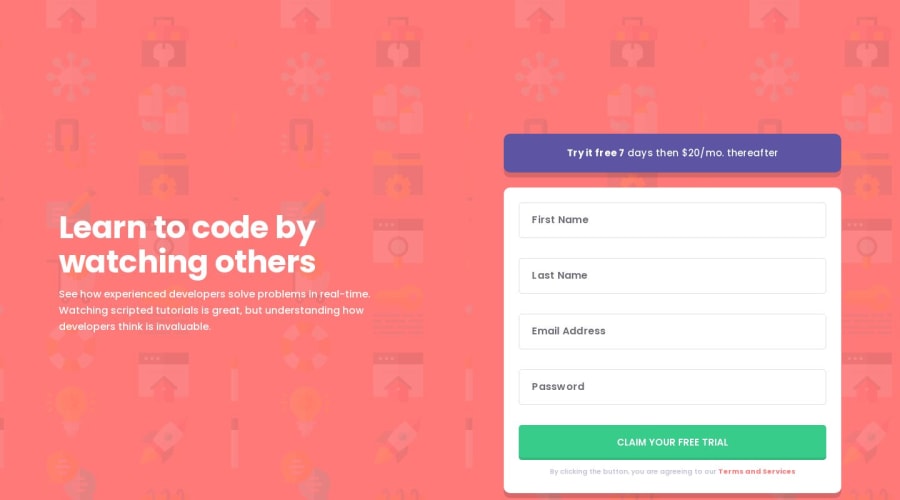
Design comparison
Solution retrospective
I fixed the issue I was having with the elements moving while in a landscape view. I had height at 100vh when getting to larger width screens. This seems to work great but when the page does not have enough height then the elements move around.
I would like help with how to correctly fill the entire screen. Height at 100vh seems to look good but it causes a bunch of problems (other than the one above). If I don't declare a height then a giant white strip remains at the bottom of the page. I set the height of the entire app at 1002px this time. But if there is a taller screen than this then the white strip will appear.
Bottom line are 2 things:
- How to display the entire app without scrollbars for all screen sizes.
- How to display the entire app without a white bottom for all screen sizes.
Community feedback
Please log in to post a comment
Log in with GitHubJoin our Discord community
Join thousands of Frontend Mentor community members taking the challenges, sharing resources, helping each other, and chatting about all things front-end!
Join our Discord
