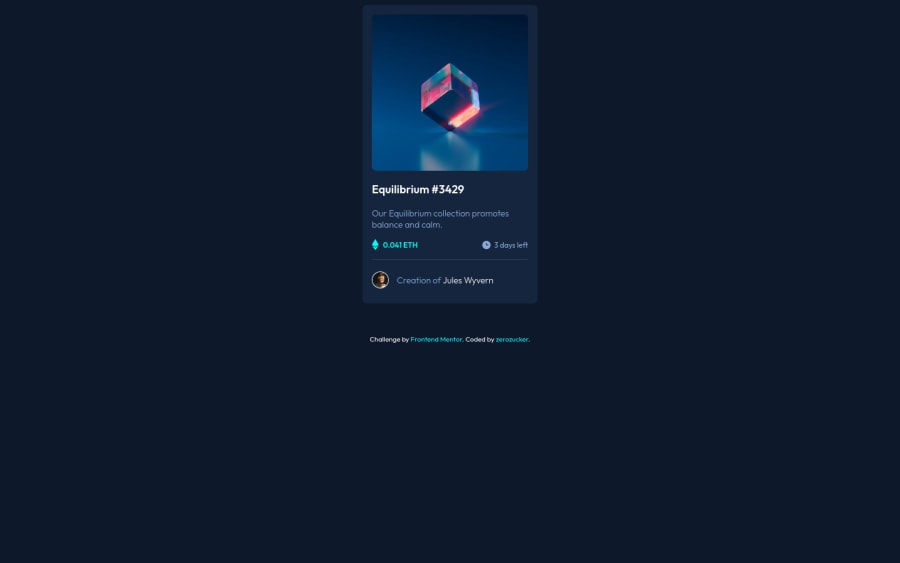@Samadeen
Posted
Hey!! Cheers 🥂 on completing this challenge.. . Here are my suggestions 1.You should use <main class="card"> instead of <div class="card">. 2. Go down orderly when you are using the headings h1 down to h2 down to h3 and so on. 3. You can adjust the margin of the card to center it example: margin: 10rem auto; This will center your card in the page 4. You should also add the Footer tag to your attribution.. It will solve accessibility issues
. Regardless you did amazing.. Happy coding!!!
Marked as helpful
@zerozuckerx
Posted
@Samadeen Thanks so much for your reply! Would there also be a way of centering the card adaptively? I tried wrapping it in in another container with a specific height, but the margin: auto is still just centering it horizontally.
@Samadeen
Posted
@zerozuckerx you can use flexbox.. eg display: flex; align-items: center; justify-content: center;
this should center a div both vertically and horizontally