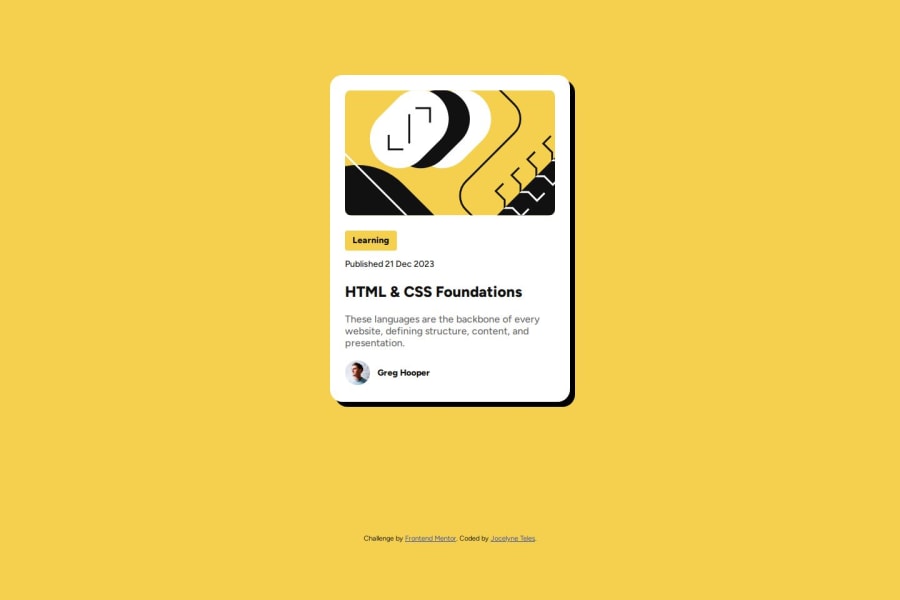
Design comparison
SolutionDesign
Solution retrospective
What are you most proud of, and what would you do differently next time?
This time I did almost everything by my own. I only had to research a little bit about hover state in CSS.
What challenges did you encounter, and how did you overcome them?The most challenging part for me this time was the box-shadow. Since the free Figma version doesn't support dev mode anymore I had to "translate" the shadow aspect into code. But at the end it wasn't that difficult.
What specific areas of your project would you like help with?I would like to receive suggestions about sizing and positioning for responsiveness. I think I managed it well but I would like to learn about the best practices or the easiest way to think about it when I have to code that part.
Community feedback
Please log in to post a comment
Log in with GitHubJoin our Discord community
Join thousands of Frontend Mentor community members taking the challenges, sharing resources, helping each other, and chatting about all things front-end!
Join our Discord
