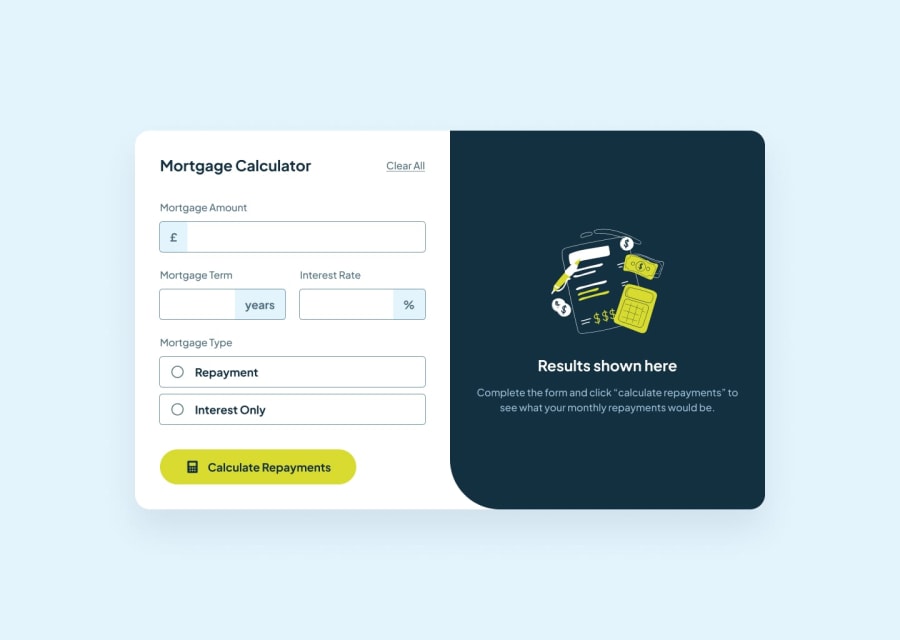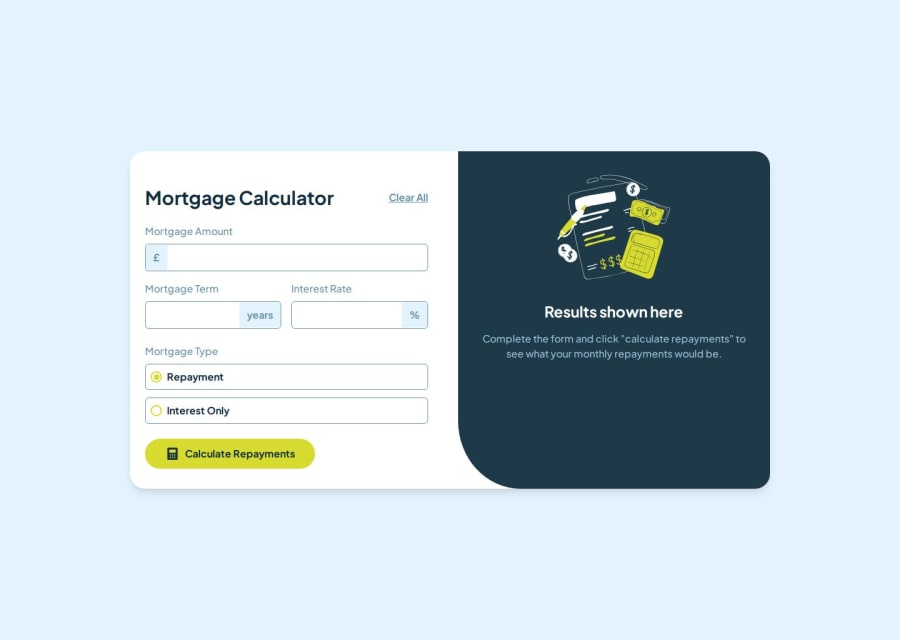
Mortgage Repayment Calculator using React and Tailwind-css
Design comparison
Solution retrospective
I'm proud of successfully formatting the input values while maintaining smooth user interaction. Initially, the formatting caused issues like preventing input beyond three digits and showing an unwanted initial zero, but I resolved them with better state handling. Next time, I’d plan for edge cases earlier and find a way to prevent autofill from changing the background without affecting accessibility.
What challenges did you encounter, and how did you overcome them?I faced issues with input formatting, such as limiting input to three digits and displaying an initial zero. Additionally, autofill changed the background color unexpectedly. I fixed the formatting by refining state management and ensuring controlled inputs handled numbers correctly. To prevent the background change, I used CSS to override browser styles while maintaining accessibility.
What specific areas of your project would you like help with?I’d appreciate feedback on improving input formatting without limiting user experience, especially when handling large numbers dynamically. If there are best practices for managing controlled inputs efficiently in React, I’d love to hear them!
Join our Discord community
Join thousands of Frontend Mentor community members taking the challenges, sharing resources, helping each other, and chatting about all things front-end!
Join our Discord