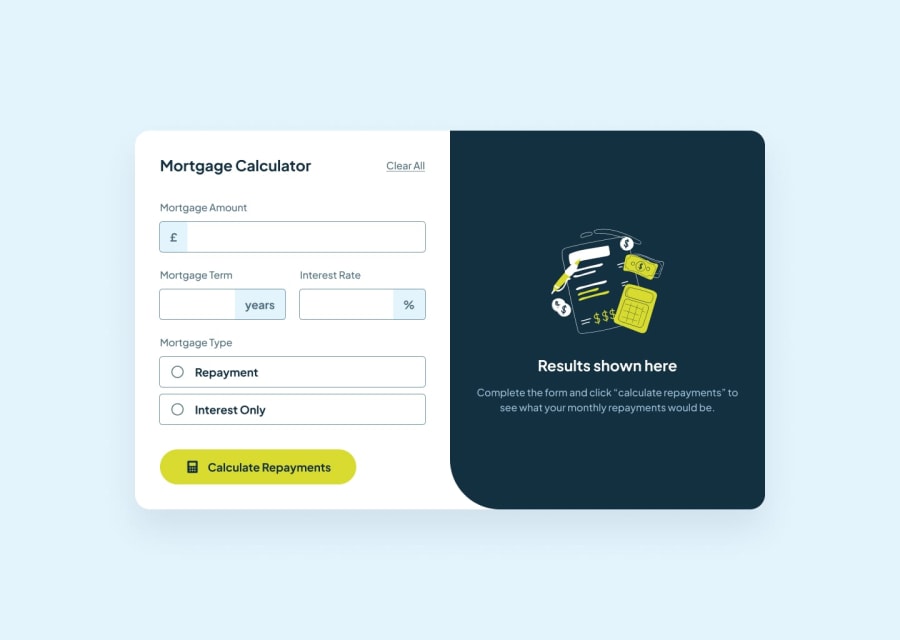Mortgage Repayment Calculator using React and Tailwind
Design comparison
Solution retrospective
Usage of React Context API to prevent prop-drilling and applying the concept of "lifting state up".
I would have implemented lifting the form ref instead of the calculation result itself so I do not have to pass the form ref to the `` component. In this way, I have access for both the form values and element itself. This is useful for resetting and getting the form values.
The dilemma I encountered was a decision between if I should validate the form fields before or after the user interaction. I decided to just use the HTML validations instead and style the elements accordingly. This is the reason why the :invalid styles are displayed initially.
For future projects, I think I will validate the values and style the elements accordingly AFTER the user interaction so the :invalid styles are not displayed initially.
Community feedback
Please log in to post a comment
Log in with GitHubJoin our Discord community
Join thousands of Frontend Mentor community members taking the challenges, sharing resources, helping each other, and chatting about all things front-end!
Join our Discord