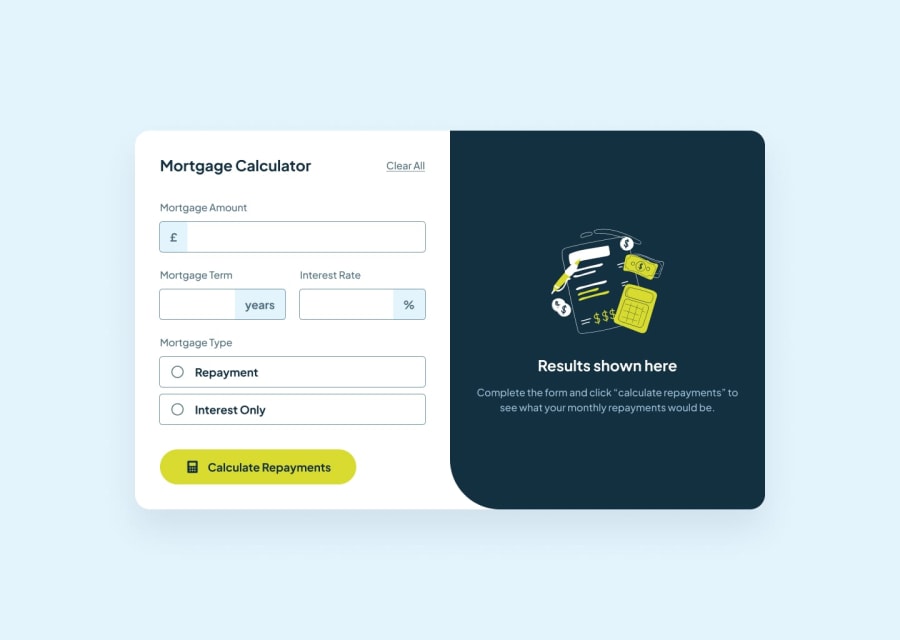Design comparison
Solution retrospective
I had some difficulty with the layout but I think I figure it out somewhat.
What challenges did you encounter, and how did you overcome them?The layout was a bit of a challenge but I'm somewhat ok with how it turn out.
What specific areas of your project would you like help with?When the clear all button is clicked it clears the form but it also makes the borders red and I can't figure out how to prevent this. Also when the form is fill out completely the mortgage type error message gets triggered and I cannot stop that happening. I would appreciate any help on this. Thanks
Community feedback
- @NeoScripterPosted 2 months ago
I recently did the same challendge and would like to give you feedback on your solution.
-
Your calculator is too large. The tablet size is not implemented so it shifts from the mobile to the desktop right away. You might wanna check the dimensions in the design file.
-
The result shows doesn't have dot and commas separation, which makes it ready hard to read large numbers. You might wanna implement Intl.NumberFormat (built-in JS method). Here is how I used it:
const NUMBER_FORMATTER = new Intl.NumberFormat(undefined); this.totalField.value = this.currency + NUMBER_FORMATTER.format(totalInterest);
-
The red validation error color doesn't disappear from the fields after I enter the correct values and get the calculation result.
-
Nothing stops me from entering letters and a very large number to the mortgage amount field, which result in NaN on the display. You might wanna implement dinamic validation of the number before the calculation.
-
It's hard to select the radio button, the area for it is super tiny. What you can do is to create a pseudo element to the radio button, put it in a position absolute and make it occupy all the size of its parent container (it will work if you set the parent container to position relative). As the result, the pseudo element will propagate all the clicks to the radio button, making it super easy to click (you can check out my solution if you need to see how it is implemented).
-
After I click the Clear All button, the invalid input fields still stay red.
I hope these suggestions help!
0 -
Please log in to post a comment
Log in with GitHubJoin our Discord community
Join thousands of Frontend Mentor community members taking the challenges, sharing resources, helping each other, and chatting about all things front-end!
Join our Discord