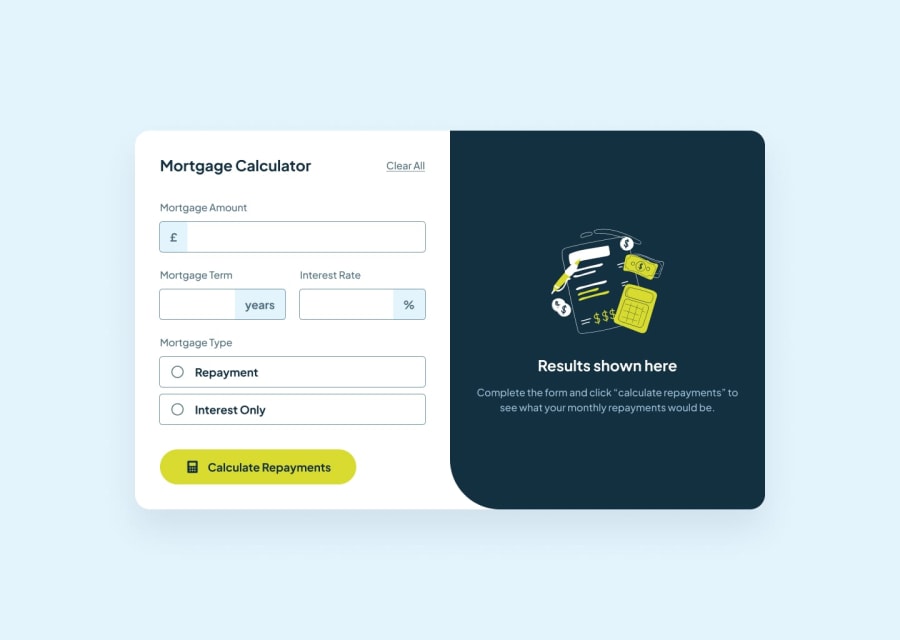Submitted 6 months ago
mortgage repayment calc - next js, tailwind
#next#react#tailwind-css
@FarisKarim
Design comparison
SolutionDesign
Solution retrospective
What specific areas of your project would you like help with?
How to make the background of the £ symbol lime colored when the "mortgage amount" input is clicked. Using tailwind, I tried focus:bg-lime as well as focus-within:bg-lime but it didn't seem to change anything. (I added lime as a color in my tailwind.config.js; it works in other areas of the project but not here)
Community feedback
- @filipjuszczakPosted 6 months ago
Hi!
I believe you're looking for the
groupclass.You can use it when you want to change a child element's style based on the parent's state - just like in your case.
Your code would look like this (I put the classes in the beginning):
<div className={`group flex w-full border mb-1 focus:border-none focus-within:ring focus-within:ring-lime hover:border-black rounded-lg ${error.mortgageAmount ? "border-red" : "border-slate-500"} `}> <div className={`group-focus-within:bg-lime w-12 text-center text-lg p-2 rounded-tl-lg rounded-bl-lg ${error.mortgageAmount ? "bg-red text-white" : "bg-slate-100 text-slate-700"}`}> £ </div> <input value={mortgageAmount} onChange={(e) => setMortgageAmount(e.target.value)} className="w-full px-3 rounded-br-lg focus:outline-none focus:border-lime rounded-tr-lg h-11" /> </div>This is the underlying CSS selector:
.group:focus-within .group-focus-within\:bg-limeMarked as helpful1
Please log in to post a comment
Log in with GitHubJoin our Discord community
Join thousands of Frontend Mentor community members taking the challenges, sharing resources, helping each other, and chatting about all things front-end!
Join our Discord