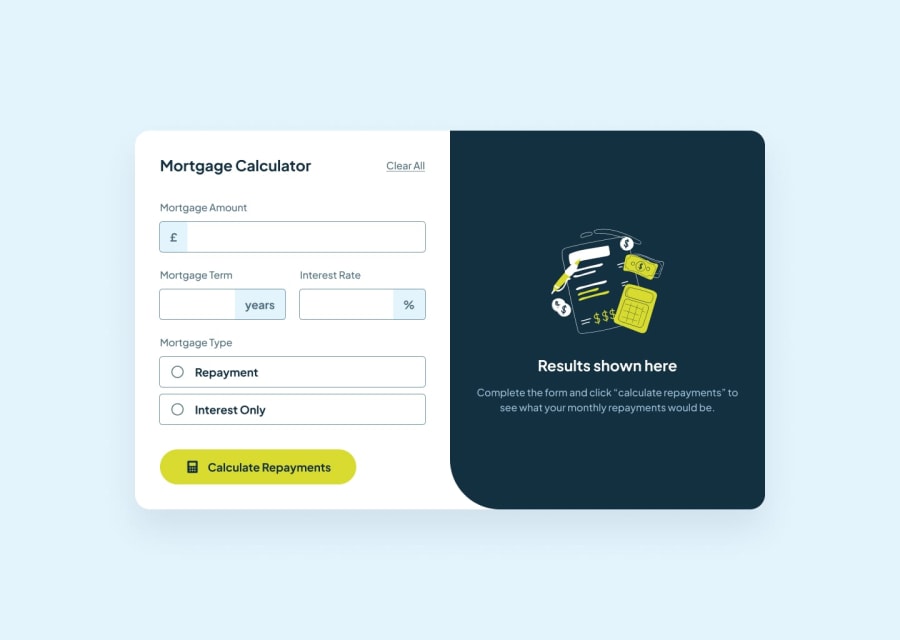Mortgage Calculator App react & react-hook-form & yup
Design comparison
Solution retrospective
I can navigate through form using tab key, but since I styled the radio buttons they get skipped, It would be helpful if anyone has a solution for this.
Community feedback
- @MaelkMarkPosted 3 months ago
The radio buttons don't get skipped, you just can't see the outline because you've set their outline to transparent. If you remove that declaration, the styling won't change and you'll see the outline on focus. Or if you want the whole label to have a focus, keep the outline style for the input and declare a new rule:
label:has(input[type="radio"]):focusand put the focus styling there.(Also, you can toggle between the two radio buttons by pressing the up/down arrow keys)
Anyway, nice solution :)
Marked as helpful1@zeynabmvsPosted 3 months ago@MaelkMark Hi, Thanks a lot I fixed it, I'm using tailwind for styling, so I added these classes to label to make the whole label focused instead of just the radio: "focus-within:outline focus-within:outline-2 focus-within:outline-slate-700"
1
Please log in to post a comment
Log in with GitHubJoin our Discord community
Join thousands of Frontend Mentor community members taking the challenges, sharing resources, helping each other, and chatting about all things front-end!
Join our Discord