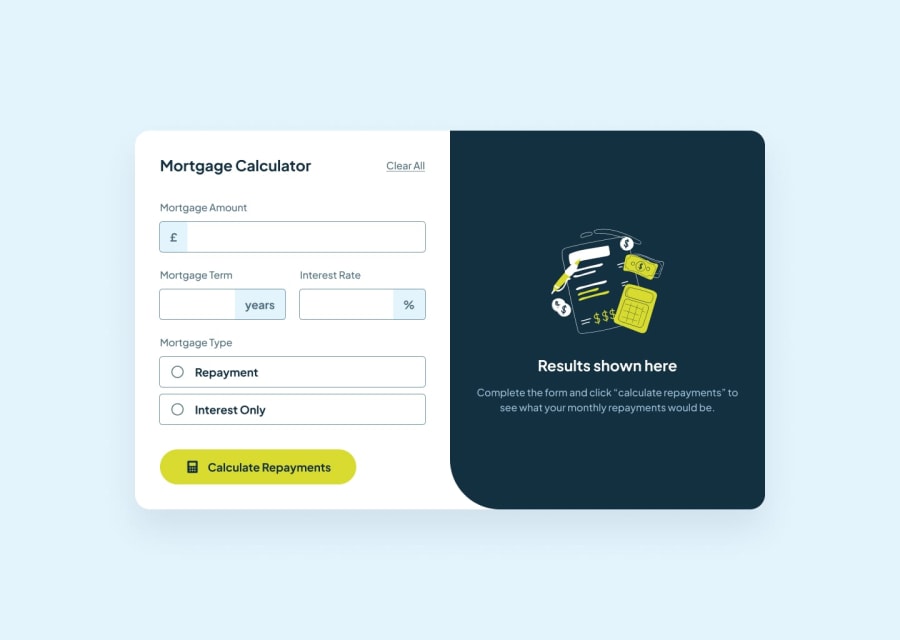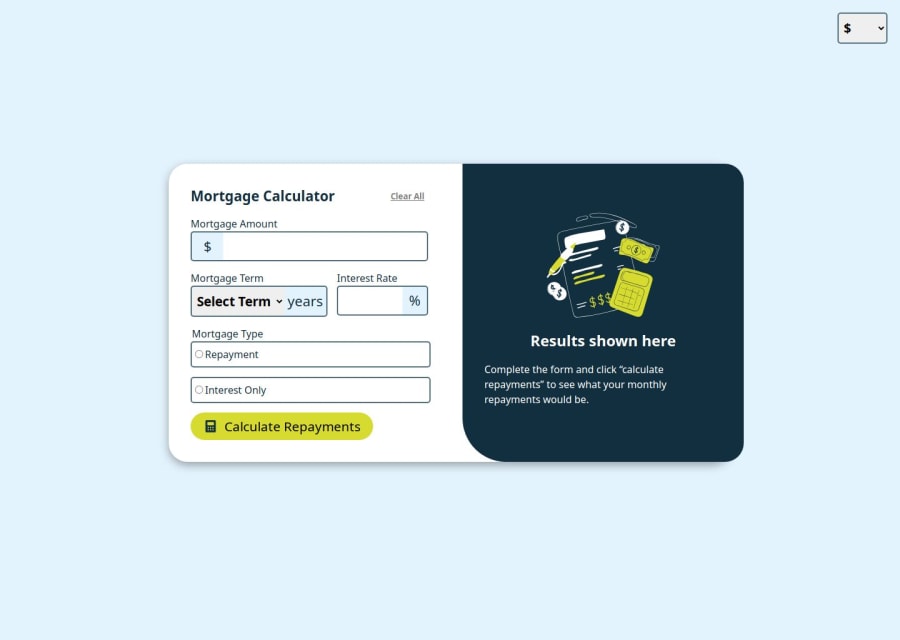
Design comparison
Solution retrospective
I'm proud of figuring out how to manage the various states for each input like each one having it's own 'status' and then the overall form having it's own status. Next time I'd like to reduce duplicate code and create re-usable components, such as an input component.
What challenges did you encounter, and how did you overcome them?How to put the units inside of the inputs and now throw off the rest of my formatting.
What specific areas of your project would you like help with?If I really needed to use an effect to trigger a submission of the form when the user submits it and then changes something or if there's a way to do it without an effect. But also, any feedback is appreciated!
Please log in to post a comment
Log in with GitHubCommunity feedback
- @khatri2002
Hi! The developed solution looks great! Just one minor suggestion to improve the user experience:
Fixing Layout Shift on Input Focus
When focusing on the input elements, a slight layout shift occurs, which becomes noticeable when you type a value and then toggle focus on the input.
Why Layout Shift Happens:
This is due to the addition of the
borderproperty on focus. Initially, there is no border, but once focus occurs, a 2px solid border is added, which causes the content to shift..amount-container:focus-within > input, .interest-container:focus-within > input, .term-container:focus-within > select { outline: none; border: solid var(--lime-500) 2px; /* Causes layout shift */ }To prevent this layout shift, always provide a 2px border but set it to
transparentinitially. When the input is focused, change only the color of the border. This avoids any shift in layout while achieving the same visual effect./* Default state */ .amount-container > input, .interest-container > input, .term-container > select { border: solid transparent 2px; /* Set border initially */ } /* Focus state */ .amount-container:focus-within > input, .interest-container:focus-within > input, .term-container:focus-within > select { outline: none; border-color: var(--lime-500); /* Change color on focus */ }Alternative Approach: Outline
Alternatively, consider using the
outlineproperty instead of theborder, which won’t affect the element’s size or cause any layout shifts.
Great work so far! Keep up the excellent progress and attention to detail! 🚀
Marked as helpful
Join our Discord community
Join thousands of Frontend Mentor community members taking the challenges, sharing resources, helping each other, and chatting about all things front-end!
Join our Discord