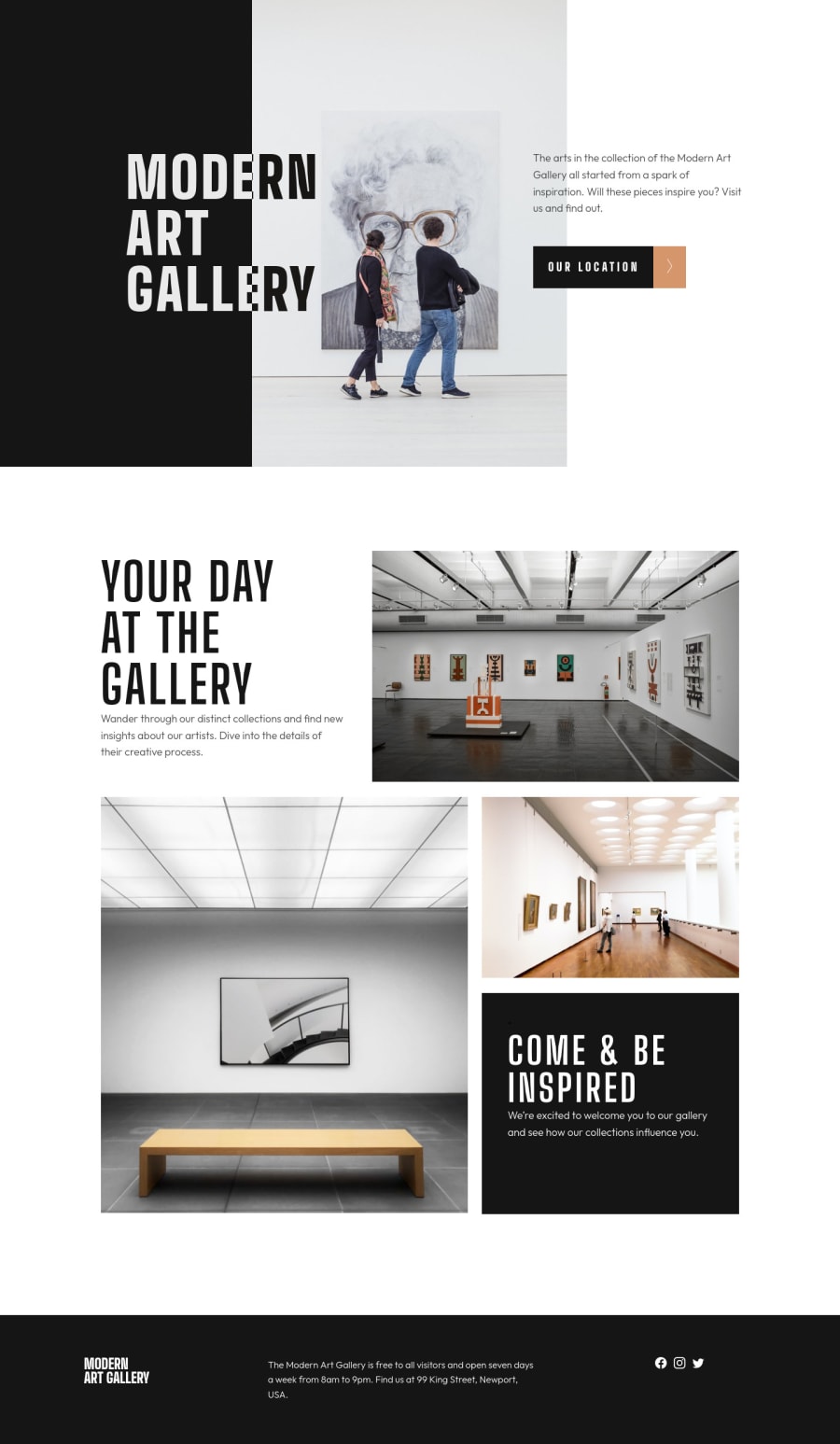
Modern Art Gallery | Responsive | CSS Grid & FlexBox Layout
Design comparison
Solution retrospective
Hey there people!
Here is probably my best project here on Frontend Mentor. I've been on this for awhile and the result is fine.
I've tried with all my knowledge to do as clean as possible the code.
Super proud of it, especially for the grid layout where I studied and improved on how to set it, the columns, the rows and the gap. Used the flex layout too, only for the mobile version.
I just changed few things from the original design (h1,h2, font-weight)
I would appreciate some feedback on it :)
EDIT: Just updated my code. I replace the old map (the image) with the "interactive" one from leaflet with js (using a tutorial, I'm still not good with js) and changed the <button> (now the Report shouldn't report any issue with the code) and its hover effect. In addition I changed the grids margins. Now it looks better, I guess :)
Community feedback
Please log in to post a comment
Log in with GitHubJoin our Discord community
Join thousands of Frontend Mentor community members taking the challenges, sharing resources, helping each other, and chatting about all things front-end!
Join our Discord
