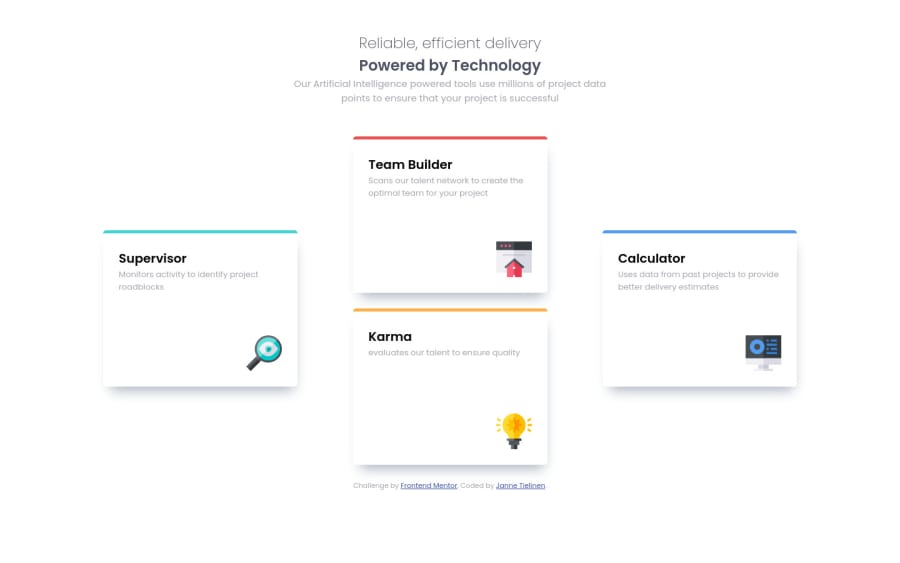
Design comparison
SolutionDesign
Solution retrospective
Hello everyone, this is my very first Frontend Mentor solution.
I tried to focus every detail on design as well as I could, and write well structured simple, easy to read code.
Is there simpler, or best-practises to place elements right/bottom corners of their containers? Like images are in this solution.
What is the best way to place info-cards to "cross" formation on desktop screens?
Where you think I did good? What one thing you would change in my code, why, and how?
Thanking in advance Janne
Community feedback
Please log in to post a comment
Log in with GitHubJoin our Discord community
Join thousands of Frontend Mentor community members taking the challenges, sharing resources, helping each other, and chatting about all things front-end!
Join our Discord
