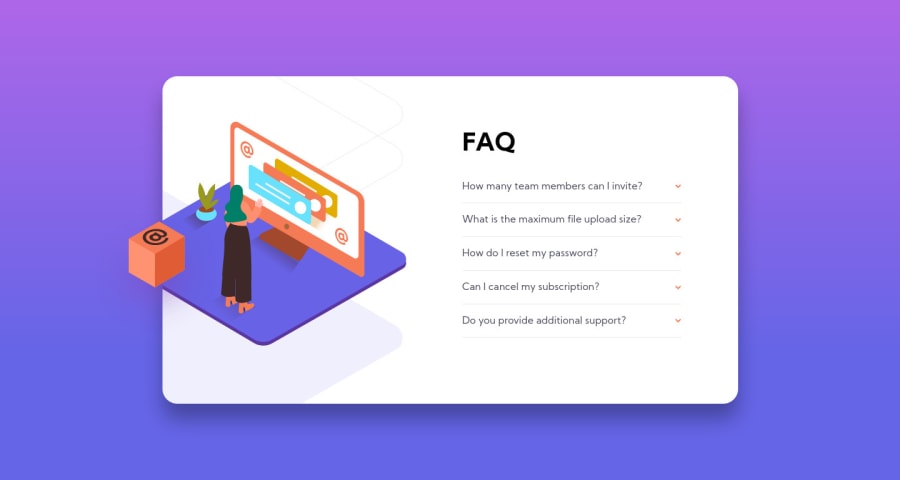
Design comparison
SolutionDesign
Solution retrospective
Hello 👋
This is my solution to the challenge. I would like some feedback on:
- The padding on the white container expanding on both up and down direction when the accordion item expands, is there a way to constraint this to only expanding the bottom?
- HTML, i try to write the markup by using
article, is it good or should i usesectioninstead, or maybe just puredivwith class is okay? - Anything that maybe i should improve or change in my code.
Thank you 🙏
Community feedback
Please log in to post a comment
Log in with GitHubJoin our Discord community
Join thousands of Frontend Mentor community members taking the challenges, sharing resources, helping each other, and chatting about all things front-end!
Join our Discord
