Submitted over 5 years agoA solution to the Four card feature section challenge
Mobile(375px) & Desktop(1440px) Four Card Feature with Sass & CSS Grid
@elenastagg
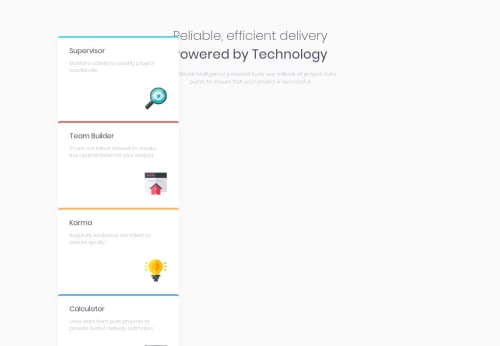
Solution retrospective
Please view the solution via the link rather than the screenshot, it has been updated since. I used the pixelperfect plug-in to match the design to the 1440px image given, rather than the general desktop/mobile sizes given on chrome.
Took me ages faffing around with spacing for the desktop version - any tips on writing clear concise media queries would be great, or are you meant to write a whole new set of rules as I have done?!
Code
Loading...
Please log in to post a comment
Log in with GitHubCommunity feedback
No feedback yet. Be the first to give feedback on Elena Stagg's solution.
Join our Discord community
Join thousands of Frontend Mentor community members taking the challenges, sharing resources, helping each other, and chatting about all things front-end!
Join our Discord