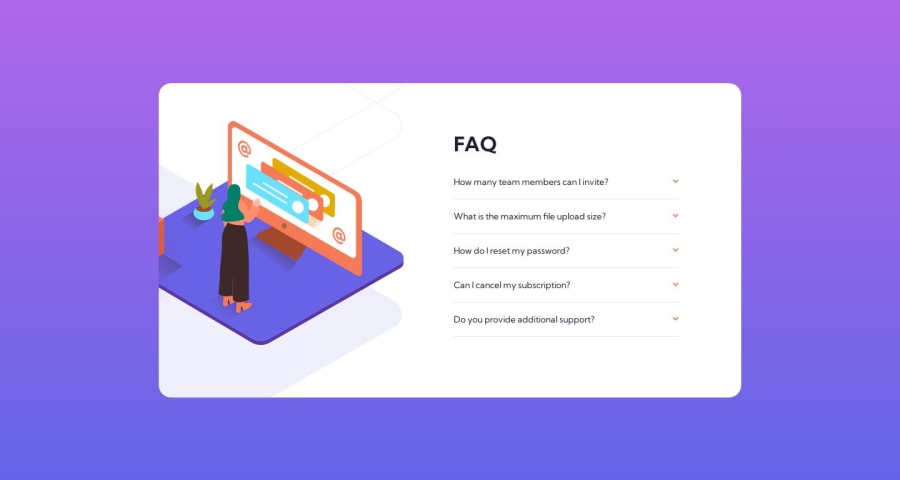
Design comparison
SolutionDesign
Solution retrospective
I don't know if I used position: absolute right, because of high top and left values and because I don't know how to make the cube not overflowing with other images overflowing :( I'm also not sure about my js. It works but is it effective?
Thank you!
Community feedback
Please log in to post a comment
Log in with GitHubJoin our Discord community
Join thousands of Frontend Mentor community members taking the challenges, sharing resources, helping each other, and chatting about all things front-end!
Join our Discord
