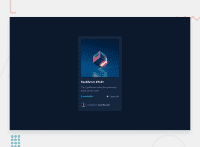Design comparison
Solution retrospective
My second challenge on this site. Hope I did good. Please leave feedback and tips. Thank you fellow devs :)
Community feedback
- @radriannPosted over 2 years ago
Very well done! Some recommendations would be to add alternative text to images in more descriptive ways, this has to do with accessibility.
Also take into account the semantic HTML, that is, tags such as figure, main, etc.
Keep it up, have a nice day ^-^
Marked as helpful1 - @SamadeenPosted over 2 years ago
Great Work Mate.. Nice Attempt Challenge also.. I'd suggest you use <main class="container"> instead of <div class="container">.. Secondly to add an alternative text to your images for screen readers. Overrall You did nicely.. Cheers Mate
Marked as helpful1 - @SJ-NosratPosted over 2 years ago
Hi Luka, Awesome job on this challenge. The page responds perfectly between mobile-view right up to desktop sizes. I was looking at the Accessibility Issues generated by the report, find below some tips:
- Try and change the
<div class="container">to<main class="container">; - You can use the
<figure>tag instead of the<article>tag since you're wrapping<img>(images); - Wrapping the
<h1>tag in a<header>tag would be useful to screen-readers.
The above tips follows Semantic HTML, since we're trying to give meaning to how we section off our content: you can read more about it here.
Best of luck on your journey! You're doing great!
Marked as helpful1@Git-LuxPosted over 2 years ago@SJ-Nosrat thank you for taking the time to review and give feedback, really appreciate it :)
1 - Try and change the
Please log in to post a comment
Log in with GitHubJoin our Discord community
Join thousands of Frontend Mentor community members taking the challenges, sharing resources, helping each other, and chatting about all things front-end!
Join our Discord