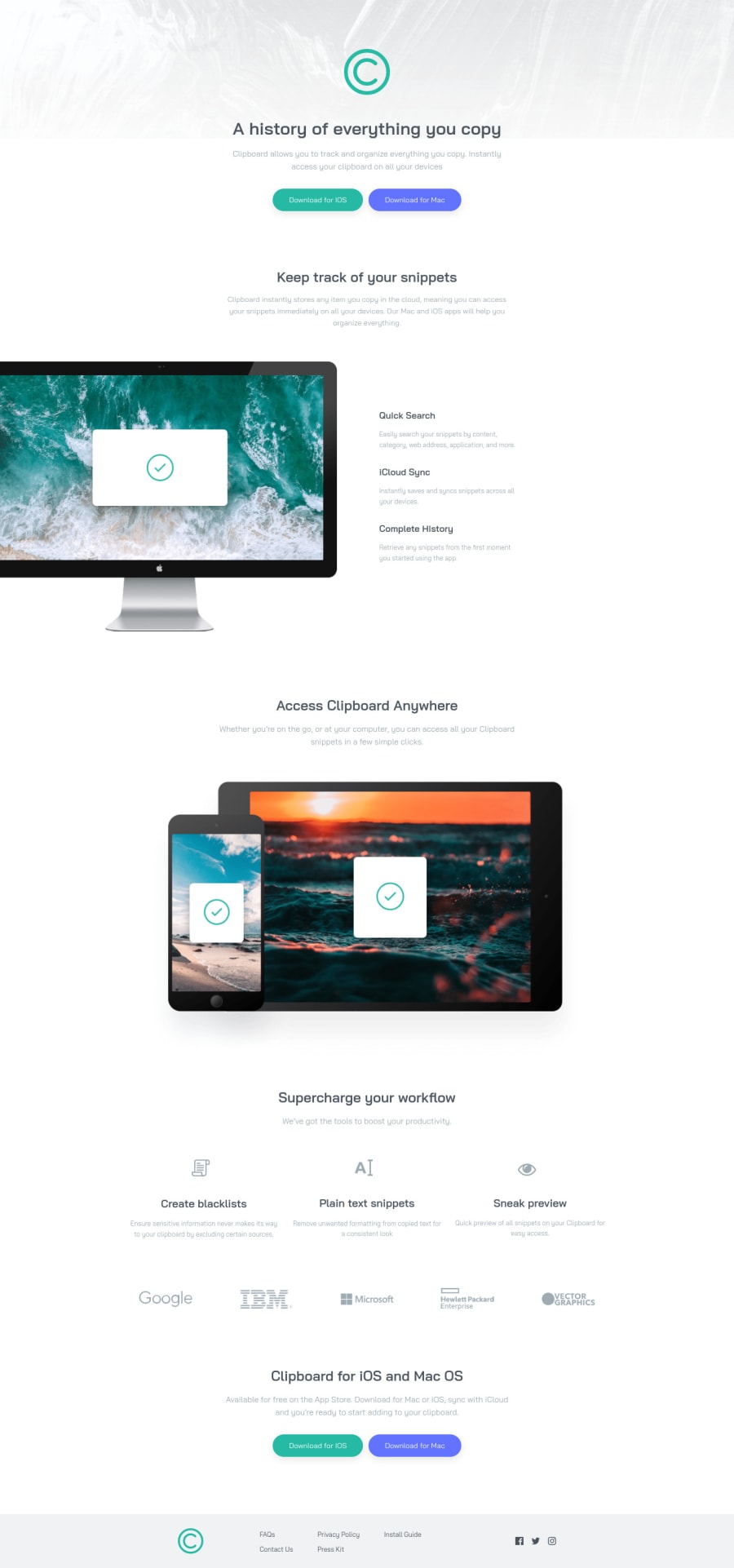
Design comparison
SolutionDesign
Solution retrospective
I found this challenge quite difficult and taught me that I should plan the sections first before coding. The footer was particularly tricky. I just coded the two designs for their respective layouts.
Many thanks Steve
Community feedback
Please log in to post a comment
Log in with GitHubJoin our Discord community
Join thousands of Frontend Mentor community members taking the challenges, sharing resources, helping each other, and chatting about all things front-end!
Join our Discord
